Host your business email on a secure, encrypted, privacy-guaranteed, and ad-free email service, and add a professional touch to every email that goes out.
Step 1:
Go to https://www.zoho.com official website
And click get started for free
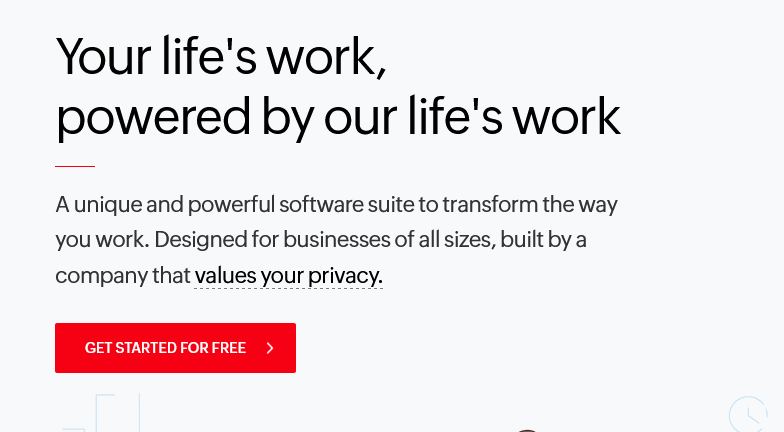
Step 2:
Enter your Emails and Passwords
Step 3:

step 4:
Click Access Zohomail or load https://mail.zoho.com/createMailAccount

U might be asked to add a telephone number, add a number, retrive the code and proceed.
Step 5:
Provide your preference by choosing the first option and click proceed
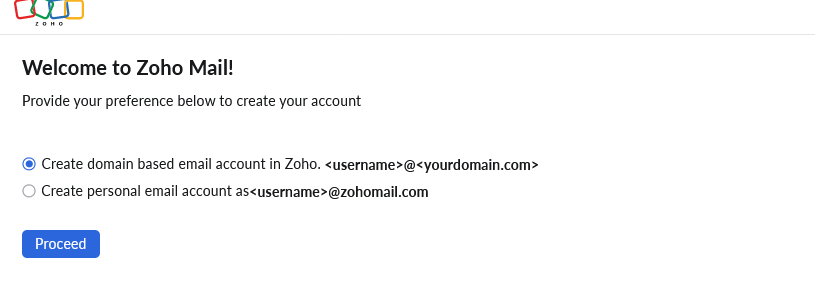
Step 6: Choose the right plan for your organization https://mailadmin.zoho.com/hosting, if you want free, choose the last option below at bottom
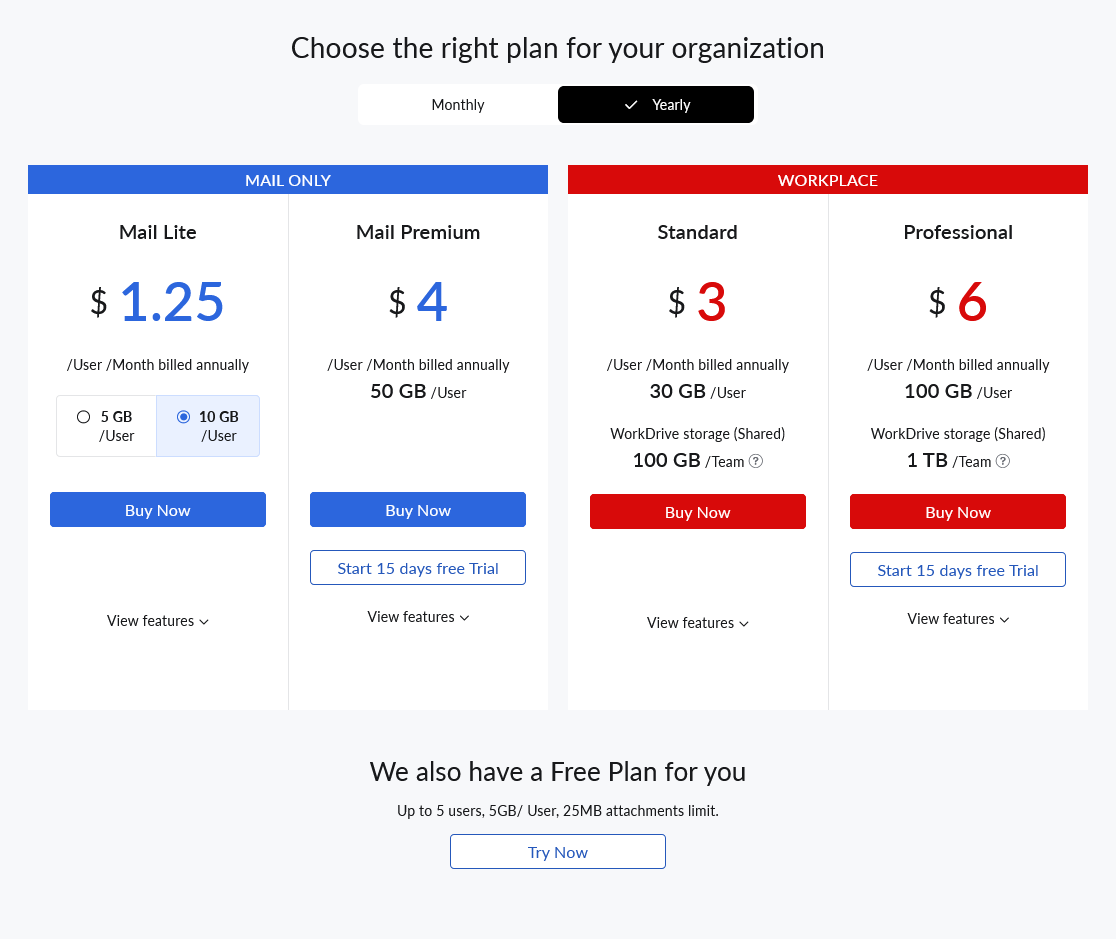
Step 7: Choose your preference to continue your account setup.
Choose Add Existing Domain assuming if you already have one:
If you don’t have purchase a new domain.

Step 8: Add domain, name of your company and category and proceed
Step 9: Domain Authorization

Step 10: Go to your Domain DNS Settings and enter those settings or send them to your webhosting comapny
Step: 11. Add email accounts
step 12: DNS Mapping
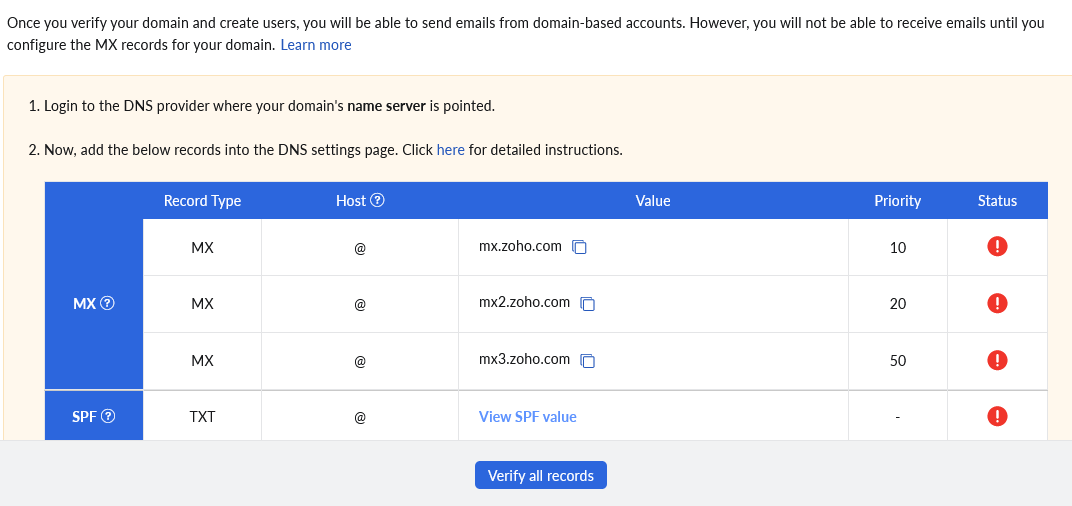
Click verify Records
