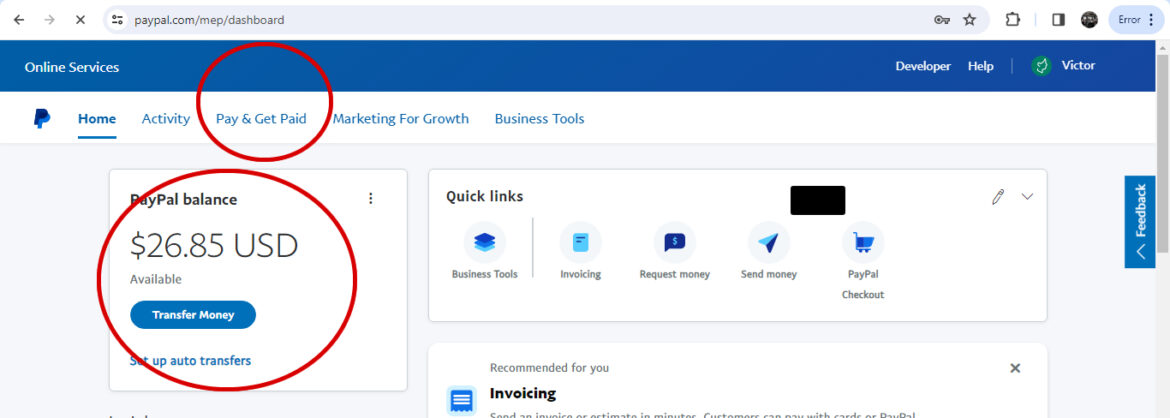Today, we delve into the process of creating a Virtual PayPal account in Ghana—one that not only facilitates sending payments but also allows receiving money. To begin, let’s provide an overview of PayPal’s current presence in Ghana.
Is PayPal Available in Ghana?
A visit to the official PayPal website at paypal.com reveals that Ghana is conspicuously absent from the list of countries during the signup process. The expected link for PayPal in Ghana would be https://www.paypal.com/gh/home.
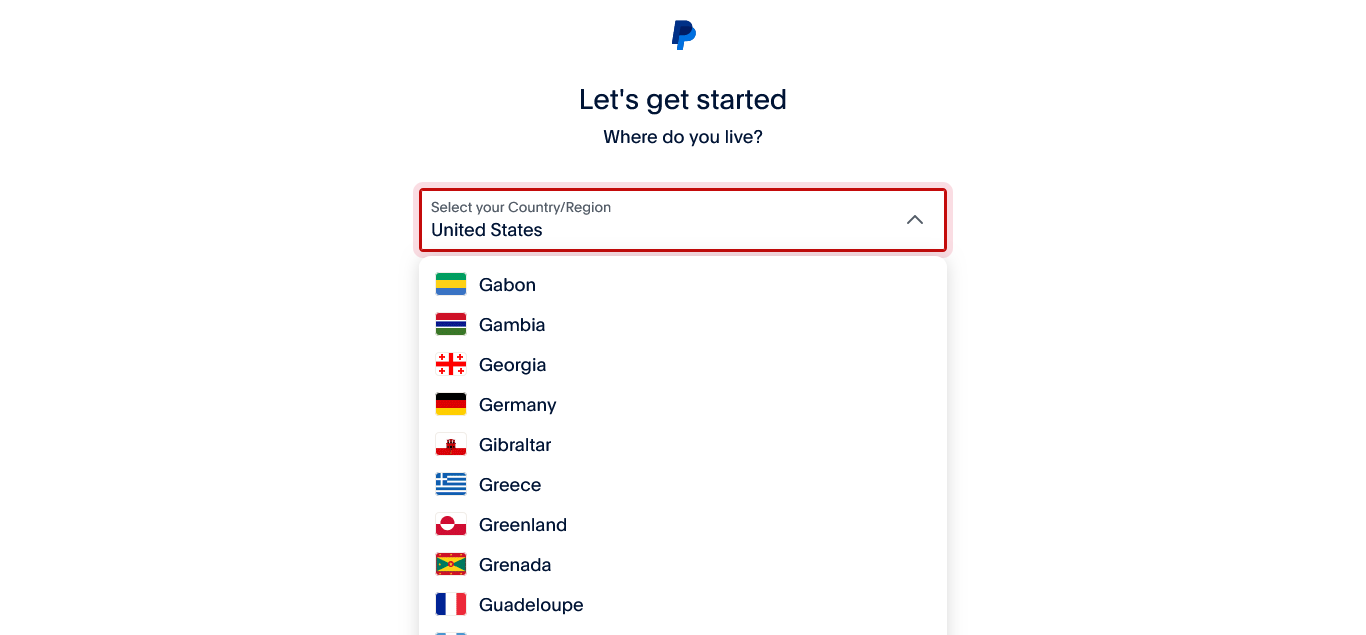 However, when accessed, this link redirects to the landing page for the United States, indicating that PayPal restricts Ghana. Despite this restriction, it’s noteworthy that the PayPal website remains accessible in Ghana. Unlike countries subject to a total ban, such as the case with South Sudan, where the PayPal website itself is inaccessible, Ghana experiences a limitation rather than a complete block leaving Ghana a chance to use Paypal
However, when accessed, this link redirects to the landing page for the United States, indicating that PayPal restricts Ghana. Despite this restriction, it’s noteworthy that the PayPal website remains accessible in Ghana. Unlike countries subject to a total ban, such as the case with South Sudan, where the PayPal website itself is inaccessible, Ghana experiences a limitation rather than a complete block leaving Ghana a chance to use Paypal
Setting Up a Functional Account in Ghana
While PayPal’s availability for receiving funds in Ghana remains restricted as of 2024, it’s important to note that individuals can still use a Ghanaian PayPal account for online payments and purchases. In this guide, we will explore how to set up an account that not only allows for sending funds but also outlines steps for creating a virtual PayPal account capable of both sending and receiving transactions in Ghana.
To be able to receive, you need to setup a virtual PayPal account, Click here to see the requirements to get a Ghana virtual PayPal account.
Does PayPal support Ghana?
To use PayPal in Ghana, you might need to use another PayPal url prefix when setting up the account. You use another country PayPal URL during the registration since PayPal services in Ghana have historically been limited. Ghana has been classified as a non-supported country for receiving funds, meaning individuals in Ghana could use PayPal for online purchases and transactions but are unable to receive payments into their PayPal accounts.
How to setup a Ghana PayPal account to send Payments online
Using PayPal in Ghana has been limited unless with a virtual PayPal Account, and individuals in Ghana typically could use PayPal for online purchases and transactions but are unable to receive funds into their PayPal accounts. With a virtual PayPal account, users attempt to register with PayPal using a different country’s URL prefix during the account setup process.
Here’s how Virtual PayPal account in Ghana is created
- Choose a Country with PayPal Services: Users in Ghana might choose a country where PayPal services are available for both sending and receiving funds. Popular choices have included the United States, the United Kingdom, or other supported countries.
- Access the PayPal Registration Page: Instead of navigating to the default PayPal website (https://www.paypal.com/), users might attempt to access the registration page using the URL prefix of the chosen country. For example:
- For the United States: https://www.paypal.com/us
- For the United Kingdom: https://www.paypal.com/uk
- Complete the Registration Form: Users would then complete the registration form with the necessary details, using accurate and valid information.
- Provide Address and Phone Number: During registration, users may need to provide an address and phone number associated with the chosen country. This could be a challenge as users need to ensure the information aligns with the country they are registering under.
- Verify the Account: Depending on the country chosen, PayPal might require additional verification steps. This could include verifying the account through email or linking a valid payment method.
It’s important to note that attempting to register with PayPal using a different country’s URL prefix is sensitive and its a process which has to be done with precaution since PayPal has specific policies regarding the country of residence and account registration, and violating these policies could lead to restrictions or account closure.
Contact us for support on how this setup can be done safely though we charge a small consultancy fee for account creation
How to withdraw money from PayPal to bank in Ghana
The process of withdrawing funds from PayPal to a bank in Ghana may pose certain challenges, but with the right setup, it is indeed possible. The key lies in the choices made during the account setup, as an incorrect selection of the country may hinder the withdrawal process.
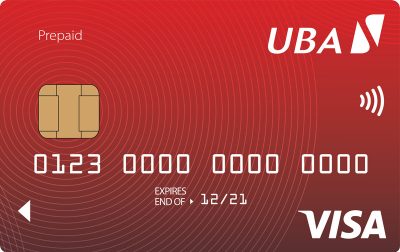
Here’s a guide on how to withdraw money from PayPal to United Bank For Africa Ghana debit card successfully:
1. Account Setup:
- Ensure that you selected a supported country during the PayPal account setup. Choosing a country with restricted PayPal services could hinder the functionality of the withdrawal process.
2. Bank Selection:
- Opt for United Bank for Africa (Ghana) Ltd when linking your bank account to PayPal. The choice of the bank is crucial, and UBA Ghana has been recognized as a viable option for successful PayPal transactions.
3. Linking the ATM Card:
- Use your United Bank for Africa (Ghana) Ltd ATM card for linking to your PayPal account. This step is essential for the withdrawal process, and it ensures a seamless connection between your PayPal account and the chosen bank.
4. Verification and Confirmation:
- Complete any necessary verification steps that PayPal may require to confirm the authenticity of your linked bank account. This could involve confirming small test transactions or providing additional information.
5. Withdrawing Funds:
- Once your bank account is successfully linked and verified, you can proceed to withdraw funds from your PayPal account to your United Bank for Africa (Ghana) Ltd account. Follow the on-screen instructions within the PayPal interface to initiate the withdrawal.
Important Considerations:
- Keep an eye on any fees associated with the withdrawal process, as PayPal may charge fees for currency conversion or transaction processing.
- If Card linking fails, most cases its because of the country u used on setup
How to get UBA Prepaid bank cards to use on PayPal?
To obtain a UBA Ghana debit card, you typically need to follow these general steps. Keep in mind that procedures may slightly vary, and it’s always advisable to contact UBA Ghana directly or visit the nearest branch for the most accurate and up-to-date information:
- Visit a UBA Ghana Branch: Go to the nearest United Bank for Africa (UBA) branch in Ghana. You can find branch locations on the official UBA Ghana website or by contacting their customer service.
- Inquire About Debit Card Options: Speak to a bank representative and inquire about the various debit card options available. UBA Ghana may offer different types of debit cards, each with specific features and benefits.
- Provide Necessary Identification and Documentation: To apply for a debit card, you will likely need to provide identification documents, including a valid national ID card, passport, or driver’s license. Additionally, you may need to provide proof of address, such as a utility bill.
- Fill Out the Application Form: Complete the debit card application form provided by the bank. This form typically collects information about your personal details, contact information, and other relevant details.
- Choose Your Debit Card Type: Select the type of debit card you want. UBA Ghana may offer different types, such as classic, gold, or platinum, each with varying features and spending limits.
- Submit the Application: Submit the completed application form along with the required documentation to the bank representative. They will guide you through the submission process and inform you of any additional requirements.
- Wait for Processing: After submitting your application, the bank will process it, and once approved, they will issue you a new UBA Ghana debit card.
- Activate Your Debit Card: Once you receive your debit card, follow the instructions provided to activate it. This may involve making your first transaction or contacting the bank for activation steps.
- Create a PIN: You may be required to set a Personal Identification Number (PIN) for your debit card. Ensure that your PIN is secure and known only to you.
Always verify the specific requirements and procedures with UBA Ghana, as they may have specific policies in place for debit card issuance. Contact their customer service or visit the nearest branch for personalized assistance.
How to Add Ghana bank card in PayPal?
To add your UBA Ghana Debit Card to PayPal, you can follow these general steps.
- Ensure Your UBA Ghana Debit Card is Eligible: Confirm with UBA Ghana that your debit card is eligible for international transactions and online payments. Some debit cards may have restrictions, and it’s important to verify that your card can be used for online transactions.
- Create a PayPal Account: If you don’t have a PayPal account, visit the official PayPal website (https://www.paypal.com/) and sign up. Follow the instructions to create your account, providing accurate and up-to-date information.
- Log In to Your PayPal Account: Once your PayPal account is set up, log in using your credentials.
- Navigate to Wallet: In your PayPal account, go to the “Wallet” section. This is where you manage your payment methods.
- Link a Debit or Credit Card: Look for the option to link a debit or credit card. Click on it to begin the process.
- Enter UBA Ghana Debit Card Details: Input the necessary details from your UBA Ghana Debit Card, including the card number, expiration date, CVV, and billing address. Ensure that the information matches the details associated with your UBA account.
- Confirm the Card: PayPal may ask you to confirm your UBA Ghana Debit Card to ensure it’s valid. This may involve a small verification charge that you’ll need to confirm.
- Verification Code: Check your UBA Ghana Debit Card statement or mobile app for the verification code associated with the PayPal transaction. Enter this code in your PayPal account to complete the verification process.
- Confirmation: Once the verification is successful, PayPal will confirm that your UBA Ghana Debit Card has been added to your account.
- Set as Primary (Optional): You can set your UBA Ghana Debit Card as the primary payment method if you wish. This means that PayPal will use this card by default for your transactions.
Please note that the specific steps may vary, and it’s crucial to refer to the most recent information on the PayPal website or contact PayPal customer support for any updates or changes in the process.
How do I transfer money from PayPal to my mobile number?
How do I send money from PayPal to Ghana MTN?
sending money directly from PayPal to a mobile money account in Ghana, such as MTN Mobile Money, is not a supported feature. PayPal’s services for transferring funds to Ghana are primarily limited to sending and receiving money within the PayPal system unless you use third-party services that specialize in facilitating transfers between PayPal and mobile money accounts , click here to find out ways to transfer money from paypal in ghana
How do I transfer money from PayPal to Ghana UBA Bank card?
I know you will say Paypal can’t send to Ghana, why am i saying UBA Ghana Bank will work? In the IT world, You might be right and wrong because this depends on how you setup account as i have mentioned above.
The Virtual Paypal we will create for you can withdraw to one bank in Ghana and that is UBA and you need to get a Mastercard Platinum from the bank

The Ghana UBA MasterCard Platinum card offer services which not only allow customers transact easily with their cards locally and internationally, they also come with carefully considered benefits designed to exceed the customer’s expectation with a mixture of financial and lifestyle oriented component.
UBA MasterCard Platinum is the only possible way we can configure and you withdraw to bank in Ghana
Note: The bank itself doesn’t create PayPal accounts of course and asking them about this possibility and how setup is done will prove futile because they are not in business of PayPal. Please contact us here on our website
Scam alert
Note that Staff at webvator will not meet you outside our office and we don’t give people Games to play to earn money, Webvator numbers are on this website and all payments are to be sent there or at office
Disclaimer:
This article is for information purposes only, we don’t not represent the institutions mentioned in this article in any way