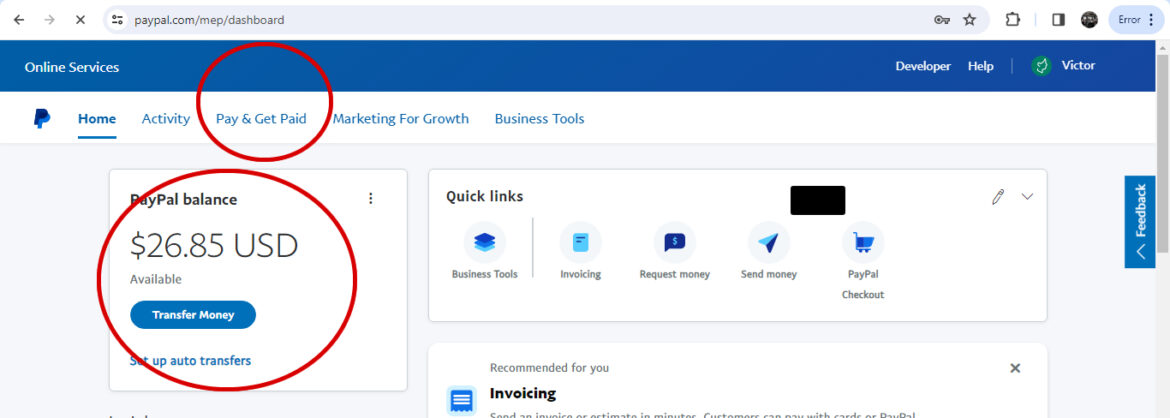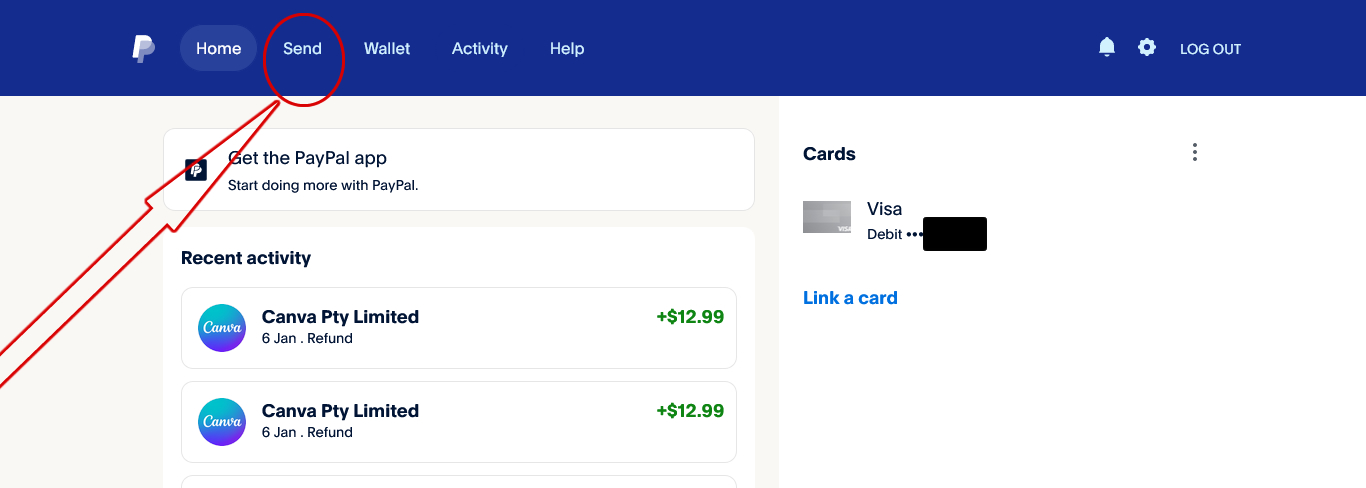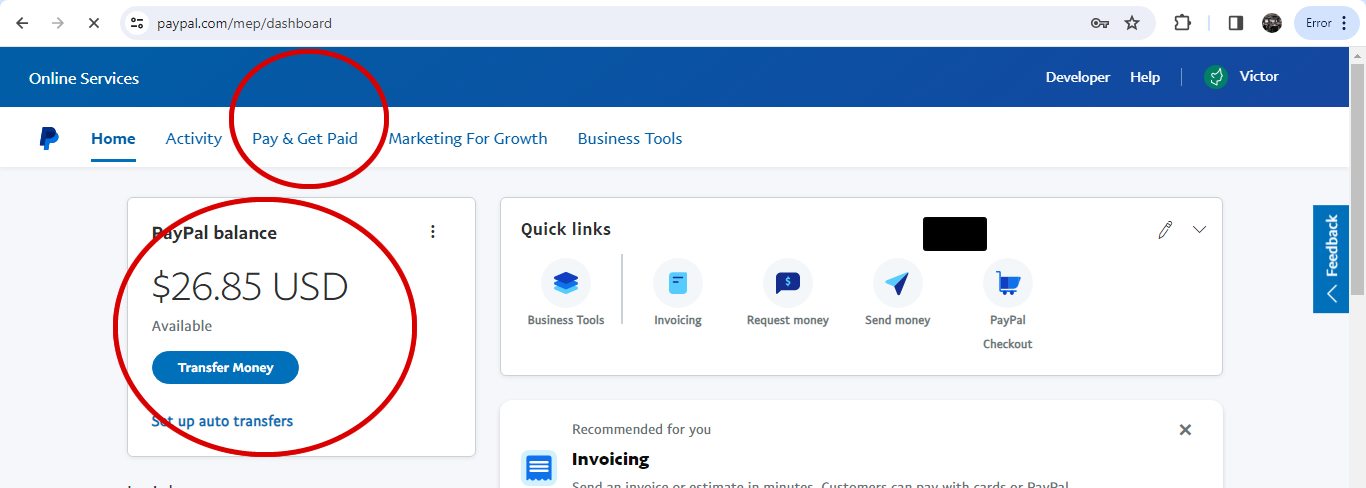Incase your account was receiving and it stopped or if it has these features above for receiving accounts yet it doesn’t receive still, you might be having restrictions without knowing.
To check for these restrictions, follow these steps below
How long does it take for PayPal account to receive money?
The time it takes for a PayPal account to receive money can vary based on several factors, including the source of the funds, the sender’s location, and the method used to transfer the money. Here are some general guidelines:
- Instant Transfers:
- If the sender uses PayPal’s “Send Money” feature and selects an instant transfer method, such as using a linked bank account or PayPal balance, the funds are typically available to the recipient almost instantly.
- Credit/Debit Card Payments:
- If the sender funds the payment using a credit or debit card, the transaction is usually processed quickly, and the recipient should see the funds in their PayPal account within a few minutes. However, there might be some cases where the funds are subject to a brief review, which could cause a slight delay.
- eCheck Payments:
- If the sender uses an eCheck (electronic check), it can take several days for the funds to clear. The exact duration depends on factors like the country of the sender and the banks involved. PayPal typically notifies you of the expected clearing time during the transaction process.
- International Transactions:
- For international transactions, the time it takes for the recipient to receive money can vary based on the currency and the countries involved. PayPal usually provides estimated delivery times during the transaction process.
- Account Verification:
- If either the sender’s or recipient’s account is not fully verified, it might result in additional processing time or delays. Verifying both accounts can help streamline the transaction process.
- Weekends and Holidays:
- Processing times may be affected by weekends and public holidays. Transactions initiated during non-business hours or on holidays might experience delays.