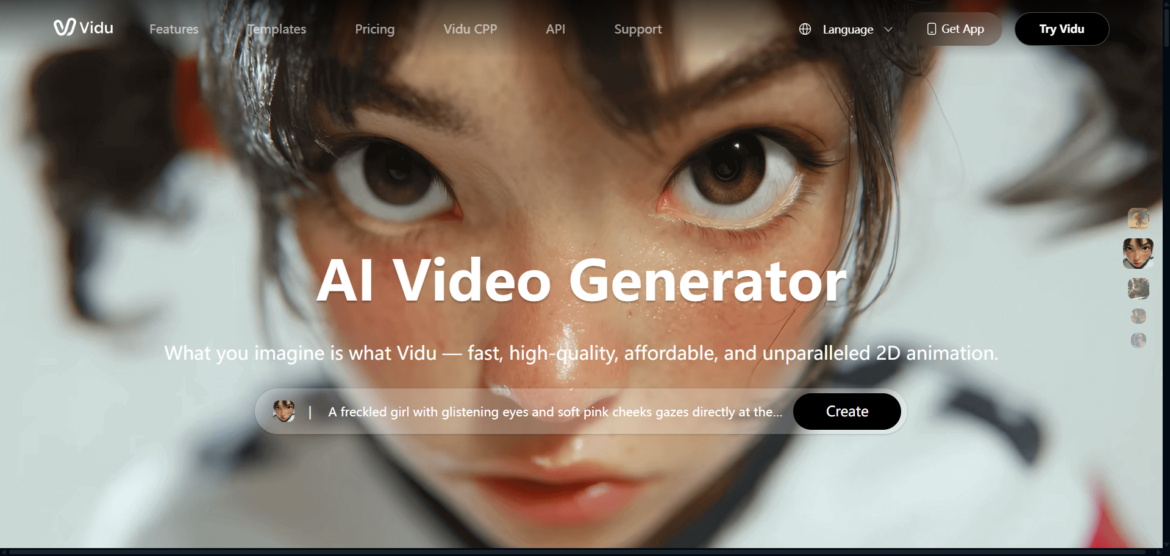Creating videos used to be a time-consuming, skill-heavy process. From scripting to filming, editing, and polishing—every piece of content required hours of effort, software expertise, and often, a team behind the scenes. But what if I told you that entire videos can now be made in seconds, just by typing a few lines of text or uploading a single image?
Welcome to the new era of content creation—welcome to VidU Q1.
🔍 What is VidU AI?
VidU is an AI-powered video creation platform that transforms your text descriptions or static images into fully animated videos in a matter of seconds. It’s designed for creators, marketers, filmmakers, or literally anyone who wants to turn imagination into compelling visual content—without touching a camera or learning to edit.
This isn’t just a slideshow maker or a basic animation tool. VidU interprets your prompts with impressive depth, generating cinematic motion, smooth transitions, and realistic scenes that feel professionally made.
Whether it’s for TikTok, Instagram Reels, storyboards, music videos, or experimental films, VidU delivers high-quality output—fast.
🎥 Why VidU is a Game-Changer
Let’s be real. Most AI-generated videos still look robotic or “off.” Not VidU. What sets it apart is the natural, flowing motion that brings a unique touch of realism to every frame.
Here’s what makes VidU stand out:
-
Ultra-fast Rendering: Generate videos in as little as 10 seconds.
-
Creative Flexibility: Works with simple prompts or highly detailed scenes.
-
Pro-Level Animation: Realistic character movement and dynamic camera effects.
-
No Experience Needed: If you can describe it, you can create it.
-
Massive Time Savings: Turn hours of work into minutes—without compromising quality.
⚙️ How Does VidU Q1 Work?
Let’s walk through the process of using VidU Q1—the latest and most advanced model in the VidU lineup. It’s incredibly simple and fun.
✅ Step 1: Sign Up & Dashboard Tour
-
Visit vidu.com and click on “Try VidU”.
-
Sign in using Google or email.
-
Once inside, you’re welcomed by a clean, intuitive dashboard.
-
Explore the Explore Page for inspiration—see what others have made and what’s possible.
-
Browse through Templates to quickly jump into video creation.
✨ Step 2: Text-to-Video Magic
The Text-to-Video tool is where the real magic happens.
-
Select the Q1 model for the most advanced results.
-
Type or paste your prompt. Example: “A young woman standing at the edge of a misty cliff, wind blowing through her hair.”
-
Customize settings:
-
Style: Cinematic, dreamy, dark, etc.
-
Length: Short clips or longer scenes.
-
Resolution: Up to 4K.
-
Motion Amplitude: Choose how much the camera or character moves.
-
Aspect Ratio: Square, landscape, vertical—perfect for social media.
-
-
Click Create and watch your vision come alive in seconds.
The output? A smooth, emotive, visually rich scene that looks like it came from a short film.
🖼️ From Static Images to Living Moments
VidU isn’t limited to just text. You can upload images and breathe life into them with the Image-to-Video tool.
Here’s how:
-
Upload one or multiple images (up to 7 for more complex outputs).
-
Add a short description. Example: “Bride in a wedding dress slowly turning as her dress sways with the wind.”
-
Hit Create.
The result is astonishing. The AI doesn’t just pan over your image—it animates it. The dress flows, the character moves, the scene feels alive. You’d never guess this started from a static photo.
🧠 Advanced Multi-Image to Video
This is where VidU really flexes its muscles. You can:
-
Upload up to seven images.
-
Define a scene description that ties all of them together.
-
VidU intelligently incorporates visual elements from each image to produce a cohesive animated story.
For storytellers, filmmakers, or digital artists, this is an absolute gem.
📈 Upscaling and Final Touches
Once your video is created, you’re not done—you’re just getting started.
-
Upscale your video up to 4K resolution.
-
Download, share, or embed the final product.
-
You can also remix existing templates for endless experimentation.
VidU doesn’t just generate videos—it elevates them.
💡 Use Cases: Who is VidU For?
-
Content Creators: Reels, TikToks, YouTube Shorts.
-
Marketing Teams: Ad creatives, motion campaigns.
-
Filmmakers & Storyboard Artists: Visualize scenes before shooting.
-
Small Business Owners: Promote products with animated visuals.
-
Educators & Coaches: Explain concepts with cinematic storytelling.
-
Social Media Managers: Publish daily content without lifting a camera.
If you’ve ever dreamed of making professional videos but felt overwhelmed by gear or software, VidU is the shortcut you need.
🧠 Templates for Easy Wins
Feeling lazy or low on ideas? No problem. Just:
-
Go to Templates.
-
Choose a pre-set animation.
-
Add your image or tweak the description.
-
Click Create and let the AI handle the rest.
Templates are perfect for beginners or when you’re crunched for time.
🔚 Final Thoughts: Is VidU Q1 Worth It?
After using VidU Q1 extensively, here’s my verdict:
✅ It’s stunningly easy.
✅ The results are shockingly good.
✅ You’ll save HOURS.
✅ No skills required. Just imagination.
This isn’t some distant glimpse of future technology—this is happening now. VidU Q1 is reshaping the way videos are made, and it’s putting studio-quality creation in everyone’s hands.