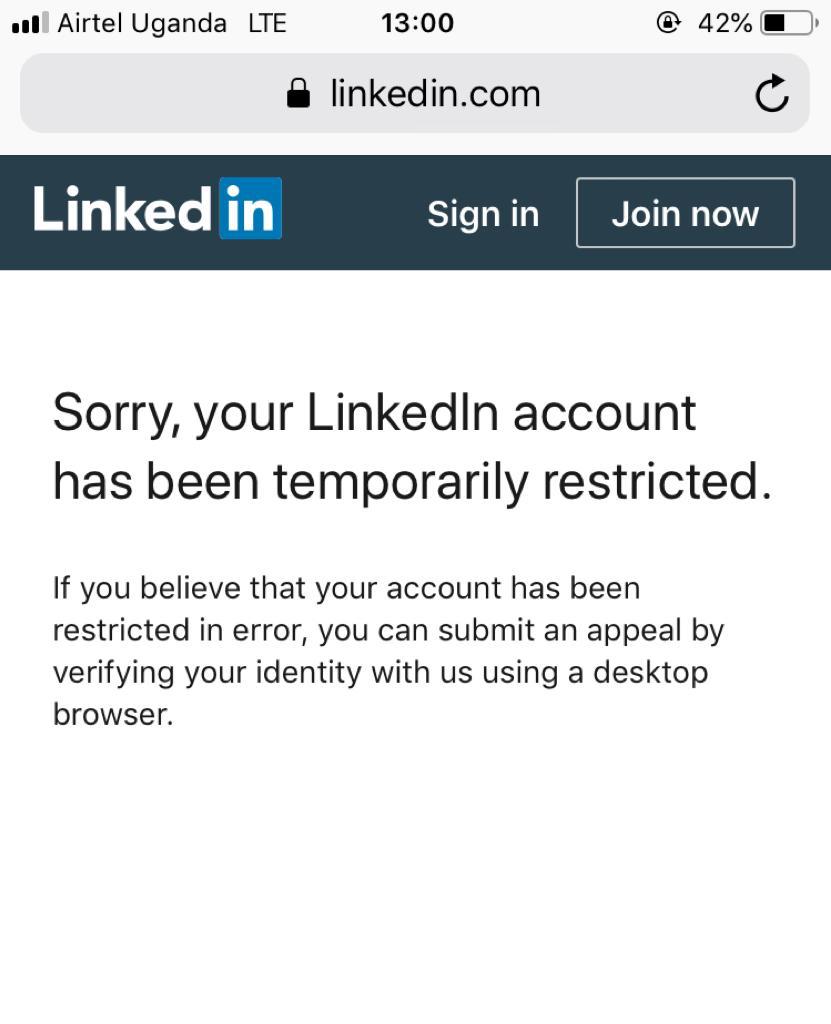Has your Linkedin account been blocked or restricted? and you have this is message below;
Sorry your LinkedIn account has been temporarily restriction?
if you believe that your account has been restricted in error, you can submit an appeal by verifying your identity with us using a desktop browser.
Remember to upload documents incase they have asked for them, sometimes after uploading the National ID or passport, they may delay to get back to you, and u may want to talk to someone from Linkedin
Contact LinkedIn after being restricted or blocked.
Use this contact form; https://www.linkedin.com/help/linkedin/ask/gri
Here are the top reasons why accounts get restricted (find the full explanation on LinkedIn help pages):
- An unusually large number of page views from the account.
- The name used in the account profile is in violation of our User Agreement.
- Inappropriate or illegal activity detected on the account.
- A history of repetitive abusive behavior on the account.
- The account may have been hacked or compromised.
- You have several Linkedin accounts, u may be asked to delete new accounts