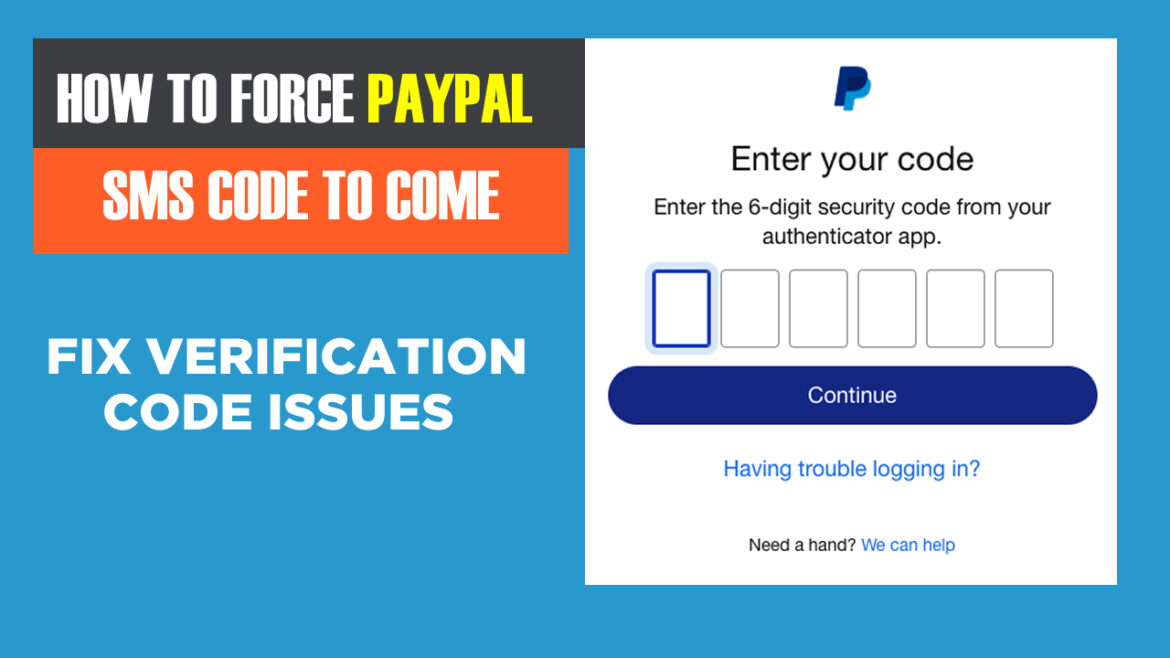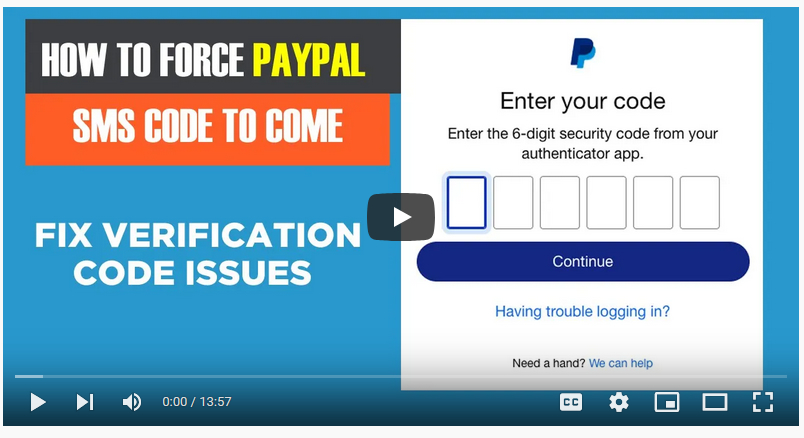Are you trying to register a paypal account but cant receive SMS code(verification code)?
Are you trying to signin but Paypal is asking you for a code which is not coming?
Are you stuck on checkout because paypal wants to first enter a code sent to your phone which your failing to receive?
Whatever your Paypal SMS code is, This video below will help you fix and solve your Problem of Not receiving Paypal SMS code
Already signed in but cant receive PayPal SMS Code?: Solution 1:
For those of you who are logged in Paypal accounts and just want to receive a code to verify your number, try to add line 3 times as shown in the video below
Registering on Paypal but cant receive Verification code: Solution 2:
For those who are trying to to register on Paypal but verification code is not coming through, a quick bypass is to set it as a business instead of Personal account, see video below how its done
Registering on Paypal but cant receive Verification code: Solution 2:
Your paying on a certain website but at checkout, Paypal code didn’t come which you where supposed to enter and complete transaction, do this, Open new tap on same window and sign in first, then go back to checkout and try to pay again, you wont be asked for code again. See video below how it is done.
For other SMS Problems, still watch video to get a clear understanding how you can force SMS CODE Tto come on your phone, either on computer, iphone or android. solution works for all
You can also read about; How to Create receiving PayPal accounts in restricted countries
Related search topics for this video include the following;
1.paypal not sending security code 2023
2.paypal phone verification not working
3.paypal code to receive money
4.paypal verification code sms
5.paypal code not working
6.paypal verification code login
7.paypal not receiving sms code
8.line verification code not received