Assuming you have already a working virtual PayPal account or usual Paypal Account, here are steps to withdraw your Paypal credit to mobile money like to MTN/AIRTEL mobile money in Uganda, kenya or Rwanda
For those who want receiving PayPal accounts, please read here how you can create your business or personal receiving PayPal accounts in countries where PayPal is not supported especially on part of receiving like in Uganda
Withdraw PayPal money in Uganda with PayPal cash web App, 24/7
Go to our web APP on https://paypalcash.webvator.com
Paypal Cash Web App transfers money from your Paypal to mobile money within minutes , if money is above 500 Dollars, it might take upto 24Hours.
We have got good reviews on Google about our services, u can checkout what people say about us here
How to Withdraw Money from PayPal Games in Uganda online
With the rise of PayPal games offering real money rewards, many Ugandans are exploring ways to withdraw their earnings. However, due to geographical limitations and specific payment options offered by these games, it’s essential to know the most practical methods for Ugandan players.
Here’s a detailed guide to withdrawing money from PayPal games in Uganda:
1. Check the Withdrawal Options Provided by the Game
The first step is to understand the withdrawal options available within the game. These can include:
- PayPal Transfers: This is the most common option for games offering real money payouts.
- Cryptocurrency Transfers: Some games allow withdrawals in Bitcoin or other cryptocurrencies.
- Gift Cards or Vouchers: Games may let you redeem your earnings as gift cards for platforms like Amazon, Google Play, or other e-commerce websites.
- Direct Bank Deposits: While this is rare, a few games may offer direct transfers to bank accounts. However, Ugandan banks are often excluded from such options.
2. Using PayPal for Withdrawals
If the game offers PayPal as a withdrawal option, here’s how you can proceed:
- Link Your PayPal Account: Ensure that your PayPal account is active and linked to your gaming profile.
- Withdraw to PayPal: Choose PayPal as the withdrawal method, enter the required details, and confirm the transaction.
- Transfer from PayPal to Your Local Account: Since PayPal is not fully operational in Uganda, you can withdraw your PayPal balance in these ways:
- Via Mobile Money: Use platforms like Eversend or Chipper Cash to link your PayPal account and transfer the funds to mobile money.
- Through a Third-Party Service: Some services in Uganda specialize in helping users withdraw PayPal funds. Ensure you use a trusted service.
3. Redeeming Gift Cards and Vouchers
For games that pay via gift cards:
- Receive the Gift Card Code: Once you request a withdrawal, the game will send you a code for platforms like Amazon or Google Play.
- Utilize the Gift Card: You can use these cards to purchase goods or services online.
- Sell or Trade the Gift Card: If you prefer cash, you can sell the gift card to trusted buyers or online marketplaces that deal in gift card trading.
4. Cryptocurrency Withdrawals
Some PayPal games provide the option to withdraw in cryptocurrencies like Bitcoin:
- Set Up a Crypto Wallet: Create a wallet on platforms like Binance or Trust Wallet to receive the funds.
- Withdraw from the Game to Your Wallet: Enter your wallet address in the game’s payment section and request the transfer.
- Convert Crypto to Cash: Use Ugandan crypto exchanges or services to sell your cryptocurrency for cash, which you can transfer to your mobile money or bank account.
How to withdraw money from PayPal games in Uganda without Bank
To withdraw money from PayPal games in Uganda without using a bank, you can explore alternative options like PayPal and cryptocurrency. Many PayPal games support these methods, making it convenient to access your earnings.
Here’s how to proceed:
- Use PayPal for Withdrawals:
- Create a “Pay & Get Paid” PayPal account, as it allows you to receive and transfer funds.
- Link your PayPal account to the game app for seamless withdrawals.
- Explore Cryptocurrency Options:
- If the game supports cryptocurrency, set up a crypto wallet and link it to your gaming account.
- Withdraw funds to your crypto wallet and later exchange them for cash via local crypto services.
How to Withdraw Money from PayPal Games in Uganda via PayPal
To withdraw funds from PayPal games in Uganda using PayPal, follow these steps:
- Create a “Pay & Get Paid” PayPal Account
- Avoid creating a standard PayPal account in Uganda, as it is limited to sending payments only.
- Instead, set up a “Pay & Get Paid” PayPal account, which allows you to receive payments from PayPal games and other sources online.
- Link PayPal to the Game
- Navigate to the payout or withdrawal section of your PayPal game.
- Select PayPal as your preferred payment method and link it by entering your PayPal email address.
- Ensure the linked PayPal account matches the details provided in the game to avoid payout issues.
- Initiate Withdrawal from the Game
- Select the amount you wish to withdraw and confirm the transaction in the game app.
- Most games require you to meet a minimum payout threshold before initiating withdrawals. Check your game’s specific requirements.
- Check Withdrawal Fees and Limits
- Games may charge fees for withdrawals to PayPal, which can vary. Verify this in advance.
- Be aware of any limits or processing times for payouts.
- Access Funds in PayPal
- Once the game processes your withdrawal, the money will appear in your PayPal account. This process typically takes 1–5 business days.
- Optional: Withdraw Locally
- To access your funds in cash, you can:
- Use services like MTN Mobile Money or Airtel Money, provided your PayPal account is linked to these platforms.
- Leverage third-party services that specialize in transferring PayPal funds to Mobile Money in Uganda.
- To access your funds in cash, you can:
How to Withdraw Money from PayPal Games in Uganda Using Mobile Money
Withdrawing money from PayPal games in Uganda to mobile money platforms like MTN or Airtel can be challenging. This is because most PayPal games are designed with international audiences in mind, and they primarily support global payment methods like PayPal or cryptocurrency. However, there are some workarounds that can help you access your earnings through local mobile money services.
1. Check Game Withdrawal Options
- Before attempting to withdraw funds, check if the game provides an option for PayPal as a withdrawal method. Most PayPal games support either PayPal or cryptocurrency (like Bitcoin), as these are common internationally accepted methods.
- Unfortunately, most PayPal games do not directly support local mobile money services like MTN or Airtel Money due to the game’s global focus.
2. Withdraw to PayPal First
- If the game only offers PayPal as a withdrawal method, you’ll first need to transfer your earnings to your PayPal account.
- Make sure you have a “Pay & Get Paid” PayPal account, which can receive funds from PayPal games.
3. Transfer Funds to a Crypto Wallet (Optional)
- If the game allows cryptocurrency withdrawals, you can transfer your funds to a cryptocurrency wallet. From there, you can convert the cryptocurrency to a more liquid form like Bitcoin or stablecoins.
- You can then use a platform like Paxful or LocalBitcoins to sell your crypto for Ugandan Shillings (UGX), which can be transferred to mobile money platforms.
4. Use Third-Party Services (Optional)
- There are services that facilitate PayPal-to-Mobile Money transfers in Uganda. While not common, they exist in some cases.
- Platforms like Chipper Cash allow PayPal integration, which can then be converted into Mobile Money.
- Alternatively, some money transfer services may enable you to transfer PayPal funds to your bank account, which you can then use to withdraw money to mobile money services like MTN or Airtel.
5. Complete the Process and Access Your Funds
- If using a PayPal-to-Mobile Money service, complete the necessary steps outlined by the platform. You may be required to link your PayPal account, provide some verification, and wait for the transfer to process.
- Once processed, the funds should be available in your mobile money account.

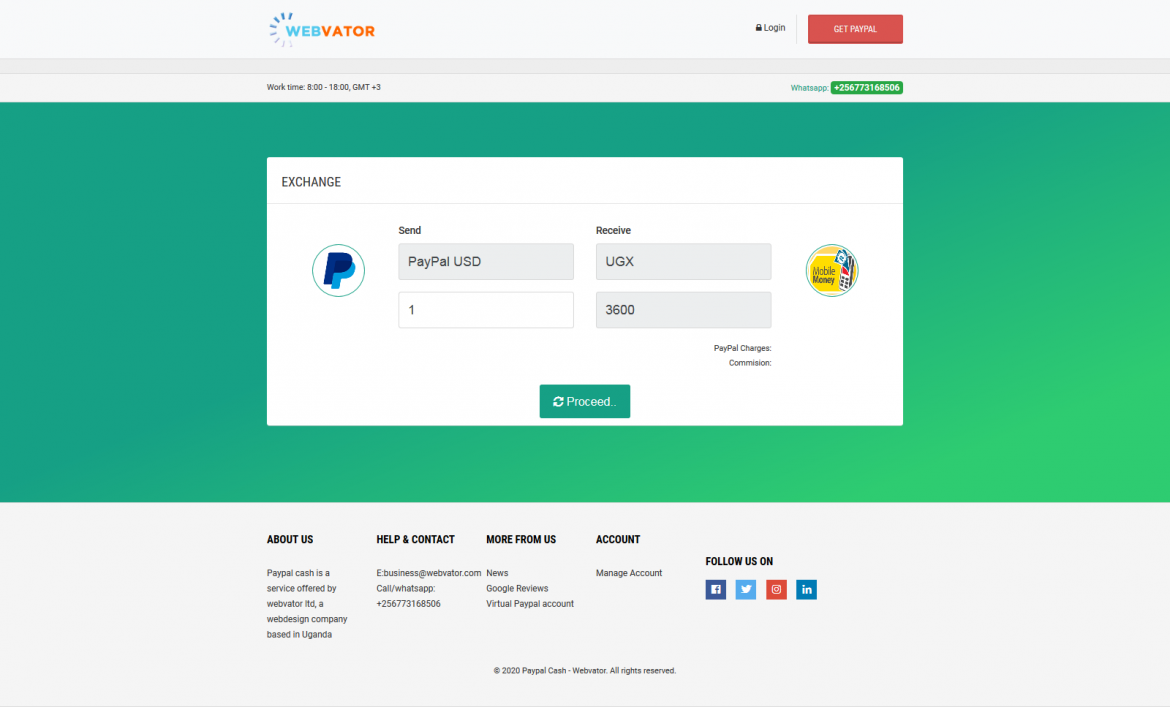
Hey Brian thanks alot for your blog. I would like to know What is the minimum withdrawal limit you can accept
Hi, u can withdraw minimun $5 Dollars
hi brain lets i.have a trading account i want to.deposit money on it. can that virtual paypal account do so .
Give me a call and we talk
Wow this is a helpful site
I need also to withdraw my money from PayPal account to mobile account what should I do????
Use https://paypalcash.webvator.com/ Our system is back on
Thanks for explaining this, but am in Tanzania how do I withdraw money to my mobile money.
You can contact us