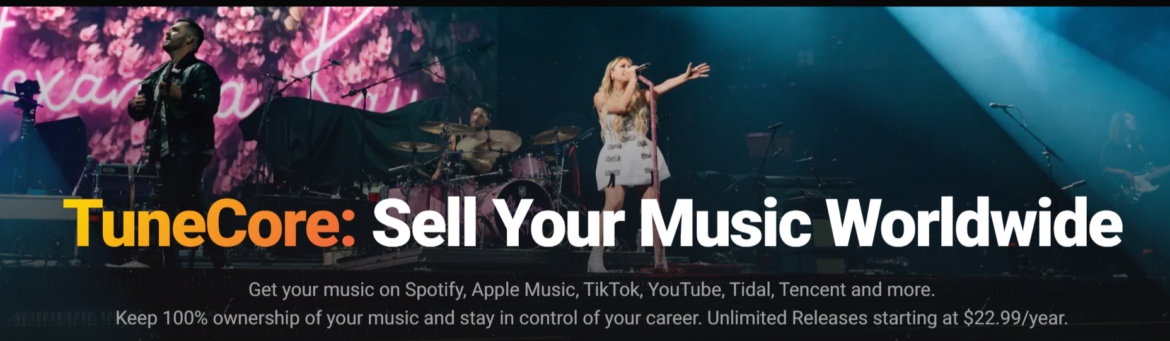In the digital era of music, artists now have more power than ever to distribute and monetize their creations independently. Among the platforms empowering musicians globally is TuneCore, a leading digital music distribution service.
Introduction to TuneCore and How It Works
TuneCore provides an invaluable service for independent musicians, enabling them to distribute their music across all major streaming and download platforms, such as Spotify, Apple Music, Amazon, and YouTube. By uploading music to TuneCore, artists ensure that their songs are available to audiences worldwide, maximizing their reach and earning potential. The platform operates with an artist-friendly model: instead of taking a cut of an artist’s royalties, TuneCore charges a flat fee per release, allowing artists to keep 100% of their earnings.
Once music is live on streaming platforms, artists begin earning revenue whenever their music is played, downloaded, or purchased. TuneCore collects these earnings and provides artists with comprehensive sales reports, so they can track their revenue and understand which platforms are driving their success.
Who Should Use TuneCore?
TuneCore is designed for independent artists, bands, and music producers who want full control over their music and earnings. It’s ideal for those who wish to distribute their work without a record label or middleman taking a percentage. TuneCore is especially beneficial for:
- Independent Artists – Musicians who want to release their music on global platforms without signing with a record label.
- Producers and Songwriters – Those looking to make their compositions accessible and start earning on digital platforms.
- DJs and Bands – TuneCore supports a wide range of genres and artists, from solo artists to full bands.
- Content Creators – Influencers, YouTubers, or anyone in need of monetizing their original soundtracks can benefit.
For anyone looking to increase their global presence and revenue from their musical creations, TuneCore offers a reliable and user-friendly solution.
How to Withdraw Money from TuneCore: Step-by-Step Guide
Many TuneCore users initially expect the platform to support direct PayPal payments due to its popularity in international transactions. However, TuneCore does not support PayPal for withdrawals. Instead, artists can withdraw their funds through Payoneer an established online payment solution widely used in the music and creative industries. Payoneer allows artists to transfer their earnings securely to their local bank accounts, enabling a hassle-free withdrawal process. Expect 2% payoneer withdraw charges
Step 1: Setting Up a Payoneer Account
If you don’t have a Payoneer account yet, setting one up is the first step to withdrawing your TuneCore earnings. Here’s a quick guide to get started with Payoneer:
- Visit the Payoneer Website: Go to Payoneer’s website and click on “Sign Up.”
- Fill in Your Information: Provide your personal details, including full name, email address, and contact information. Be sure to use accurate details that match your legal documents, as Payoneer will verify this information.
- Add Your Bank Account Information: For Payoneer to deposit your earnings, you’ll need to provide your local bank account details.
- Submit Documentation: Payoneer may ask for additional identification, such as a government-issued ID or bank statement, to complete your account verification.
- Complete Registration: After submitting all required details, Payoneer will review your application. Once approved, you’ll receive a confirmation email.
Step 2: Linking Payoneer to TuneCore
Once your Payoneer account is active, the next step is to connect it to your TuneCore account. Follow these instructions:
- Log into TuneCore: Go to your TuneCore account dashboard and navigate to the “Banking Information” or “Payment Settings” section.
- Select Payoneer as Your Withdrawal Method: TuneCore will prompt you to choose Payoneer as your primary withdrawal method.
- Log into Your Payoneer Account: You will be redirected to Payoneer’s login page, where you need to authorize the connection between TuneCore and Payoneer.
- Verify Your Details: Ensure your Payoneer account details match those in TuneCore for seamless payouts.
- Confirm the Connection: Once linked, your TuneCore earnings will transfer automatically to your Payoneer account, which you can then withdraw to your local bank.
Step 3: Withdrawing Earnings from TuneCore via Payoneer
After linking your accounts, you’re set to withdraw funds from TuneCore through Payoneer. Here’s how to complete the withdrawal:
- Check Available Balance: Log into your TuneCore dashboard to confirm the balance ready for withdrawal.
- Initiate Transfer: TuneCore will automatically transfer your funds to your Payoneer account based on their payout schedule.
- Log into Payoneer: Once funds arrive in Payoneer, log in to select “Withdraw to Bank” to initiate the transfer to your local bank account.
- Confirm Bank Account Details: Ensure you have selected the correct bank account for withdrawal. Verify the transfer amount and any applicable fees.
- Complete Withdrawal: Once confirmed, Payoneer will process the transaction. Funds typically arrive in your local bank account within 2-5 business days.
Introduction to Payoneer: A Key Payment Solution
Payoneer is a globally trusted online payment platform that facilitates secure, low-cost cross-border transactions. For musicians and creators in countries where PayPal is unavailable or limited, Payoneer provides a great alternative, making it easy to withdraw earnings in local currencies. Using Payoneer for TuneCore withdrawals opens up seamless access to your funds, with Payoneer’s support available in over 200 countries and 150 currencies.
Connecting TuneCore to Payoneer: What You Need to Know
- No PayPal Support: Remember, TuneCore doesn’t support PayPal withdrawals. Setting up a Payoneer account is the recommended method to access your earnings from TuneCore.
- Simple Setup: Linking Payoneer to TuneCore is quick and straightforward. Once set up, transfers are initiated automatically, ensuring you receive your payments as soon as they’re processed by TuneCore.
- Local Currency Support: Payoneer allows for easy currency conversion, making it accessible for artists worldwide to receive money in their preferred currency directly to their bank.
Need Help with Payoneer? Contact Us!
If you’re experiencing difficulties setting up Payoneer, or if you have questions about how TuneCore works with Payoneer, we’re here to assist. Reach out to us for guidance, and we’ll help you set up a Payoneer account so you can start withdrawing your TuneCore earnings without delay.