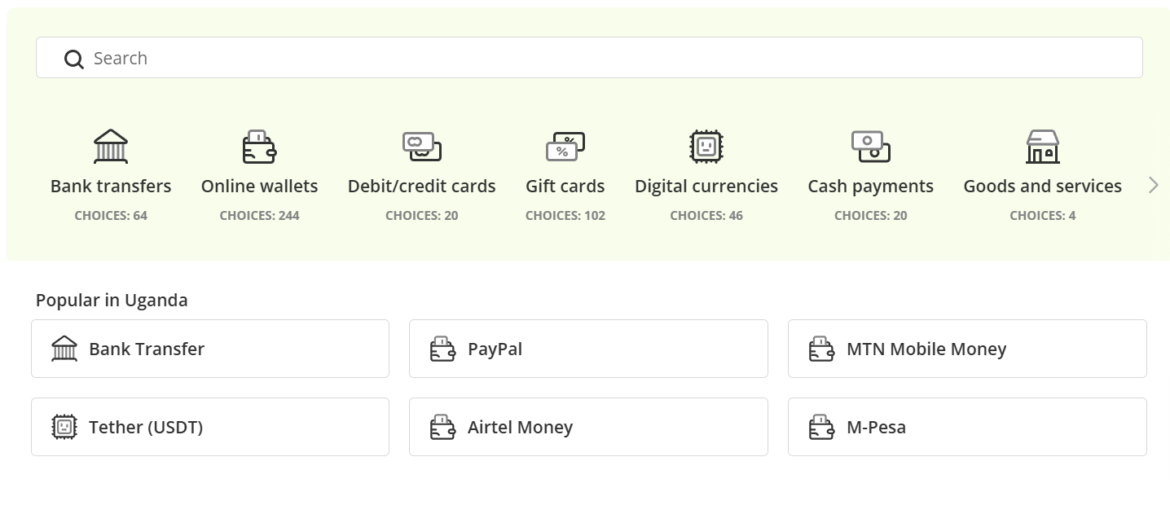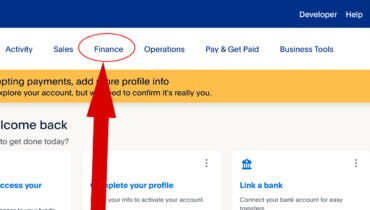Transferring money from PayPal to an external cryptocurrency wallet isn’t straightforward, as PayPal doesn’t directly support sending crypto to wallets outside its ecosystem. However, several workarounds exist that can allow you to convert your PayPal funds to cryptocurrency and transfer it to an external wallet. This guide covers the options available, including trusted peer-to-peer platforms and exchanges that act as intermediaries.
Understanding PayPal’s Limitations with Crypto Transfers
PayPal’s crypto features enable buying, holding, and selling cryptocurrencies like Bitcoin, Ethereum, Litecoin, and Bitcoin Cash directly within the platform. However, PayPal generally does not support external crypto wallet transfers; this means you cannot directly send cryptocurrency to an address outside of PayPal’s ecosystem, such as a personal wallet on platforms like Coinbase, MetaMask, or any other wallet outside of PayPal.
Solution: Using Peer-to-Peer (P2P) Platforms and Crypto Exchanges as Intermediaries
To transfer money from PayPal to an external crypto wallet, you’ll need to use a peer-to-peer (P2P) platform or crypto exchange that allows users to buy crypto with PayPal. Here’s a breakdown of the most popular platforms and methods:
Using P2P Marketplaces (LocalBitcoins, Paxful, and Bitvalve)
Peer-to-peer (P2P) marketplaces connect buyers and sellers directly, offering more flexibility in payment methods, including PayPal. These platforms act as an escrow service to ensure secure transactions, where the cryptocurrency is held by the platform until both parties have completed their parts of the trade.
1. LocalBitcoins
- Create an Account: Sign up on LocalBitcoins and complete any verification steps required by the platform.
- Find a Seller Accepting PayPal: Browse listings or use the search filters to find sellers who accept PayPal as a payment method for Bitcoin. You can view each seller’s reputation score, trade limits, and transaction history to choose a reliable seller.
- Make an Offer and Pay with PayPal: Initiate the trade by entering the amount of Bitcoin you want to purchase. After confirming the terms, the seller will provide their PayPal information.
- Complete the Transaction and Transfer to Wallet: Once you’ve sent the PayPal payment, LocalBitcoins will release the Bitcoin from escrow to your LocalBitcoins wallet. You can then transfer it to your external wallet by pasting your wallet address in the withdrawal field and confirming the transaction.
2. Paxful
- Sign Up and Verify Your Account: Like LocalBitcoins, Paxful requires you to create an account and verify your identity to use the platform fully.
- Search for a PayPal-Friendly Seller: Use Paxful’s search filters to find sellers who accept PayPal. Paxful supports Bitcoin, Ethereum, and other cryptocurrencies, depending on availability.
- Initiate a Trade and Send Payment: Once you’ve found a suitable seller, initiate the trade. Paxful will act as an escrow, holding the crypto until you complete the PayPal payment.
- Withdraw to External Wallet: After the transaction completes and the crypto is credited to your Paxful wallet, go to the “Wallet” section, enter your external wallet address, and transfer the funds.
3. Bitvalve
- Sign Up and Verify: Create a Bitvalve account and verify your identity if required.
- Select PayPal as Payment Method: On Bitvalve, you can buy Bitcoin and other cryptocurrencies using PayPal.
- Start Trade and Complete Payment: Select the amount you want, agree to the terms, and make the payment via PayPal. Bitvalve will release the crypto to your Bitvalve wallet upon completion.
- Transfer to External Wallet: After receiving the crypto in your Bitvalve wallet, you can withdraw it to an external wallet address.
Tip: Always choose sellers with high ratings and positive feedback to minimize risk. Review each platform’s fees and withdrawal policies to avoid unexpected costs.
TAGS;
How do I cash out crypto on PayPal?What crypto wallets accept PayPal?
What crypto wallets accept PayPal?
Can I send money from PayPal to Binance?
PayPal crypto
Can I send Bitcoin from PayPal to blockchain
PayPal crypto wallet
How to Send Bitcoin on PayPal
PayPal crypto wallet address
PayPal crypto available countries
How to send Bitcoin from PayPal to Trust Wallet
PayPal crypto transfer not working