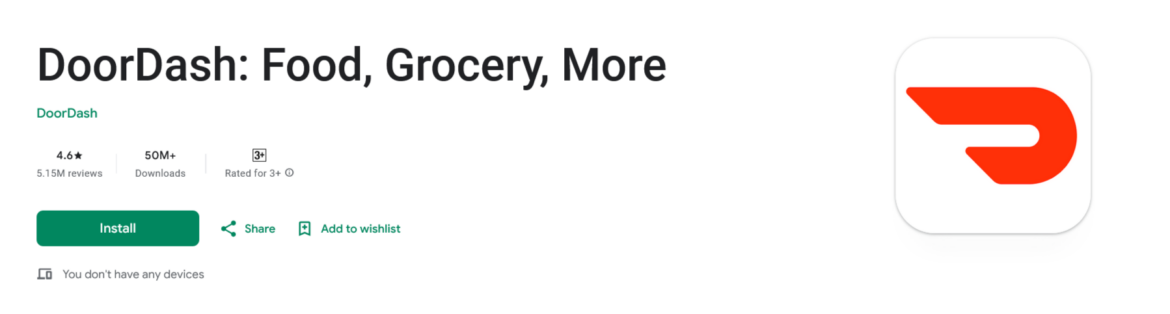How to become a doordash driver | A Step-by-Step Beginner’s Guide
Hey guys! If you’re thinking about signing up for DoorDash or maybe you’ve just been approved and don’t know where to start—this guide is for you. I’ll walk you through my personal journey becoming a DoorDash driver, what you should expect on your first few deliveries, how to navigate the app, what orders to accept or decline, and even how to stay safe while dashing.
Whether you’re here to make extra money part-time or considering going full-time, this guide will help make the transition smoother.
🚗 Why I Started Driving for DoorDash
At first, I was just curious. I’d heard people talking about making flexible income with DoorDash and decided to give it a shot. The sign-up process was simple: background check, uploading my driver’s license, insurance, and a few other basics.
Once I was approved, I got access to the app and shortly after received my Dasher Welcome Kit—which includes:
-
A hot bag (for keeping food warm or cold),
-
A DoorDash red card (for orders that require payment at pickup),
-
And a manual with basic instructions.
You can also get additional hot bags on Amazon or any delivery gear store if you want something bigger or more durable.
📲 How I Use the DoorDash App
Going Online
Once you’re ready to dash, open the app and tap “Dash Now” to go online. Some areas require scheduling in advance depending on how busy it is, so if you don’t see “Dash Now,” head to the “Schedule” tab and reserve a time slot in your preferred zone.
Each market is different, so don’t be surprised if your experience varies slightly from mine.
💸 Two Earning Options: Per Offer vs. Per Time
Depending on your city, you may see two pay options:
-
Earn Per Offer: Get paid per delivery based on distance, time, and customer tip.
-
Earn By Time: Get paid a fixed hourly rate during active deliveries (plus tips).
I usually choose Per Offer because it gives me more control, but I’ve tested both. Try each to see what works best in your market.
✅ Accepting & Declining Orders
Here’s the truth: You will NOT be deactivated for declining orders. This is a huge misconception that scares a lot of beginners.
You’re an independent contractor. That means you choose what orders make sense for you—whether that’s based on distance, payout, safety, or simply the restaurant itself (some are notoriously slow).
Example Orders I Declined:
-
$5.23 for 5.3 miles – Low pay, high miles. Not worth it.
-
$5 for 9.6 miles – What I call a “backward order.” Too much wear and tear for too little payout.
Order I Accepted:
-
$7.75 for 2.7 miles – Solid offer. Short distance, decent pay.
Tip: I try to stay above $1.50–$2 per mile. You’re using your car, gas, and time—make sure it’s profitable.
🛍️ Picking Up Orders: What to Know
When you arrive at a restaurant, always:
-
Tap “Arrived” in the app so DoorDash knows you’re there.
-
Politely state you’re picking up for “Emily F. on DoorDash” (use first name + last initial).
-
Check for drinks or extras—they’re often forgotten!
-
Use your hot bag, even for cold items like ice cream (they keep things insulated both ways).
Some stores like McDonald’s seal the bags, while others may hand you drinks separately. Always double-check.
If there’s a delay, you can report it in-app by tapping “Waiting for Order?” and choosing options like:
-
Store busy
-
Order not started
-
Long line
🏠 Delivering the Order
After pickup:
-
Tap “Confirm Pickup”, then use in-app GPS.
-
Double-check the address manually. Sometimes the pin is slightly off.
-
Follow the drop-off instructions carefully (e.g., “Leave at door” or “Hand it to me”).
Taking Photos
For “Leave at Door” orders:
-
Always take a clear photo showing the door number and food together.
-
This protects you in case of customer disputes.
⛽ Pausing, Cancelling, or Ending Your Dash
If you need to stop for any reason (gas, bathroom, emergency), tap the three-line menu, then:
-
Pause Orders
-
End Dash if you’re done
-
Or Extend Dash if you want to keep going longer
There’s no penalty for canceling a scheduled dash ahead of time.
🔐 Safety, Security & DoorDash Protection
Safety is huge when you’re out on the road alone.
DoorDash Safety Features:
-
Real-time GPS tracking for all orders
-
Emergency Assistance button in the app
-
“Check-In” Feature (in some markets): If you stop moving, the app will check if you’re okay
-
Red zone avoidance: You can decline trips to high-risk neighborhoods
-
Dasher Insurance: DoorDash provides limited accident and liability coverage while you’re on an active delivery—but you still need your own insurance too
Tip: Avoid late-night deliveries in unfamiliar areas unless you really know the neighborhood.
🎯 Pro Tips for New Dashers
-
Track your mileage for tax write-offs.
-
Keep extra napkins, straws, and plastic cutlery in your car.
-
Always carry phone charger and car mount for safe GPS navigation.
-
Don’t chase peak pay unless you’re already nearby—it’s not always worth the gas.
🎁 Bonus: Dasher Referral Links & Promos
If you’re considering signing up, you can use my referral link in the description. It helps support my content and sometimes offers you bonus cash after completing a certain number of deliveries.
Final Thoughts: Is DoorDash Worth It?
Absolutely—if you’re smart about it. This job gives you freedom, flexibility, and fast money when you need it. But don’t go in blind.
Decline bad offers, stay safe, track expenses, and learn your market over time. It gets easier with experience.
If you’re a seasoned Dasher, drop your best tips in the comments! And if you’re a beginner, I hope this gave you the confidence to get started.
See you on the road!