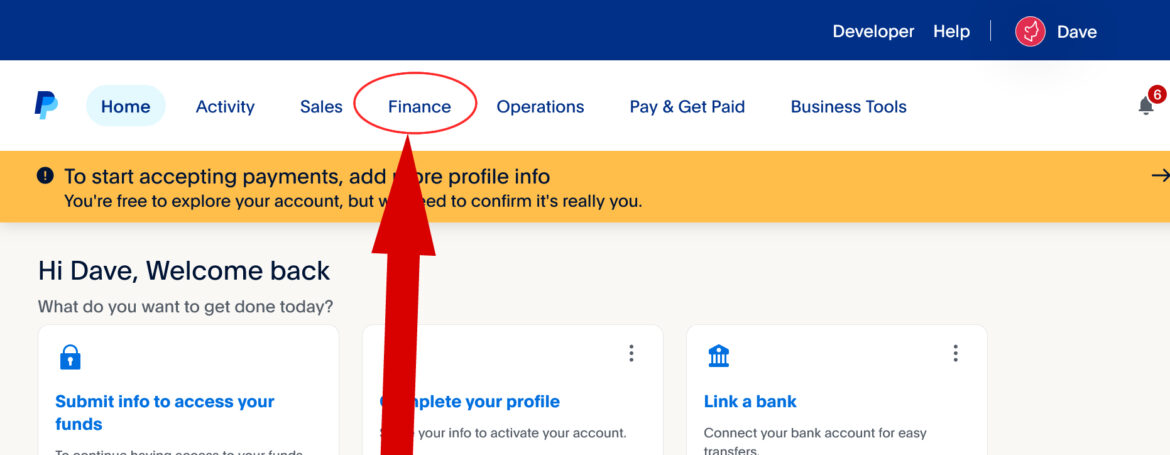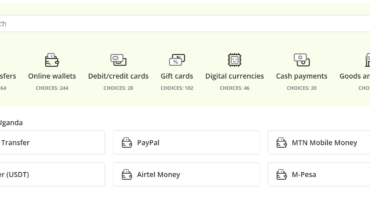PayPal allows users to buy, sell, and hold cryptocurrency, including Bitcoin, Ethereum, Litecoin, and Bitcoin Cash. Activating crypto features on PayPal is easy and can be done via the PayPal website or mobile app. Here’s a detailed guide on getting started.
1. Ensure Eligibility and Update PayPal
- Location: Make sure PayPal Crypto services are available in your country. Currently, this feature is available in the United States, the UK, and certain other countries. USA/UK PayPal accounts have finances on the main menu. If your using a PayPal account which is not USA, you might not see finances on the menu and this means your PayPal account can’t buy crypto. You can not activate PayPal crypto feature if you don’t have the finances feature in your PayPal. Only USA/UK PayPal accounts can access the Crypto functions.
- Update the App: If you’re using the PayPal mobile app, ensure it is updated to the latest version from the App Store or Google Play Store.
2. Log in to Your PayPal Account
- Open the PayPal app or go to PayPal.com and log in to your account using your email/phone number and password.
3. Navigate to the Crypto Section
- On the Website: Once logged in, look for the “Crypto” tab on the main dashboard or in the menu. It’s usually found in the navigation bar at the top or side.
- In the App: Tap on “Finances” or look for the “Crypto” option directly on the home screen or in the main menu.
4. Read and Accept the Terms of Service
- Before buying, selling, or holding crypto, PayPal will prompt you to review and accept their Crypto Terms and Conditions.
- Read the terms carefully, especially regarding fees, transaction limits, and other applicable policies.
- After reviewing, accept the terms to enable crypto services.
5. Link a Payment Method
- PayPal requires a funding source to buy cryptocurrency, so you’ll need to link a bank account, debit card, or PayPal balance.
- Go to “Wallet” in the menu to link a bank account or card if you haven’t already.
- Once your payment method is linked, it’s ready to use for crypto purchases.
6. Activate Your Crypto Account by Making Your First Purchase
- Go back to the “Crypto” section.
- Select the cryptocurrency you want to purchase (Bitcoin, Ethereum, etc.) and choose “Buy”.
- Enter the amount you want to invest, and select “Next”.
- Review the transaction details, including PayPal’s fees, then tap “Buy Now” to confirm.
- After your purchase, PayPal will activate your crypto account, allowing you to track, buy, sell, and hold crypto.