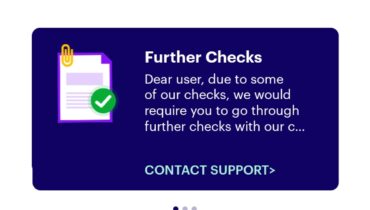Here is how you can withdraw money from your PayPal account to your Bank, MasterCard or Debit card in Uganda
To transfer money from your PayPal account to your linked debit card, make sure your PayPal account can receive because a normal Uganda PayPal account can not receive or withdraw to banks, assuming you have a virtual PayPal account, you can follow these steps:
Note: Ensure that your debit card is linked and confirmed on your PayPal account before attempting the transfer.
- Log in to Your PayPal Account:
- Visit the official PayPal website and log in to your account using your email address and password.
- Access the “Wallet” Section:
- Once logged in, navigate to the “Wallet” or “Summary” section. This is the area where you can view your PayPal balance and linked financial instruments.
- Locate Your PayPal Balance:
- In the “Wallet” section, you should see your PayPal balance. If you have funds available in your PayPal account, these funds can be transferred to your linked debit card.
- Initiate the Transfer:
- Look for an option that allows you to transfer money or withdraw funds. The wording may vary, but it’s often labeled as “Transfer Money” or “Withdraw Money.”
- Choose Your Debit Card:
- Select your linked debit card as the destination for the transfer. If you have multiple linked financial instruments, ensure you choose the correct debit card.
- Enter the Amount:
- Specify the amount you want to transfer from your PayPal balance to your debit card. Make sure the entered amount is within the available balance in your PayPal account.
- Review and Confirm:
- Review the details of the transfer, including the amount and destination (your debit card). Confirm that all information is accurate.
- Complete the Transfer:
- After reviewing, click on the “Transfer” or “Withdraw” button to initiate the transfer. PayPal will process the transaction, and the funds should be transferred to your debit card.
- Wait for Processing:
- The processing time for the transfer can vary. Typically, transfers to debit cards are completed within a few minutes to a few business days.
- Check Your Debit Card Statement:
- Once the transfer is complete, you can check your debit card statement to verify that the funds have been credited.
It’s important to note that PayPal may charge a fee for certain types of transfers, so be sure to review the fee structure on the PayPal website.
Here are answers to common questions about How do I get money out of my PayPal account in Uganda?:
- How do I transfer money from PayPal to a bank account in Uganda?
- To transfer money from PayPal to a bank account in Uganda, you need to link your Ugandan bank account to your PayPal account. Once linked, you can initiate a withdrawal from PayPal to your bank account. Ensure that your bank details are accurate. The transfer usually takes 3-5 business days.
- How do I transfer money from PayPal to my debit card?
- To transfer money from PayPal to your debit card, you can follow these steps:
- Log in to your PayPal account.
- Go to the “Wallet” or “Summary” section.
- Click on “Transfer Money” or “Withdraw Money.”
- Choose your linked debit card as the destination.
- Enter the amount and confirm the transfer.
- To transfer money from PayPal to your debit card, you can follow these steps:
- Can I receive PayPal payments in Uganda?
- Yes, you can receive PayPal payments in Uganda. Ensure your PayPal account is set up with accurate information, and you can receive funds from other PayPal users or platforms that use PayPal for transactions.
- How do I withdraw money from PayPal to my card?
- You can withdraw money from PayPal to your linked card by selecting the card as the withdrawal method in the “Transfer” or “Withdraw” section of your PayPal account. Follow the prompts to complete the withdrawal.
- Why won’t my PayPal transfer money to my debit card?
- Several reasons could prevent a transfer. Ensure that your debit card is linked and confirmed on your PayPal account. If issues persist, check for any limitations or restrictions on your PayPal account, and contact PayPal customer support for assistance.
- How do I receive money from PayPal without a bank account?
- You can receive money to your PayPal account without a linked bank account. Once funds are in your PayPal balance, you can use them for online purchases, transfer to others, or initiate withdrawals to linked cards.
- How do I send money to my debit card?
- Sending money directly to a debit card is not a standard PayPal feature. You can send money to other PayPal users or make withdrawals to linked bank accounts.
- How much is PayPal withdrawal fee?
- PayPal withdrawal fees can vary based on factors like the withdrawal method, country, and the amount being withdrawn. It’s advisable to check PayPal’s official fee structure for the most accurate and up-to-date information.
Please note as we mentioned at the start, The ability for your PayPal in Uganda to receive and withdraw is Card or bank account depends on how your PayPal account was set up