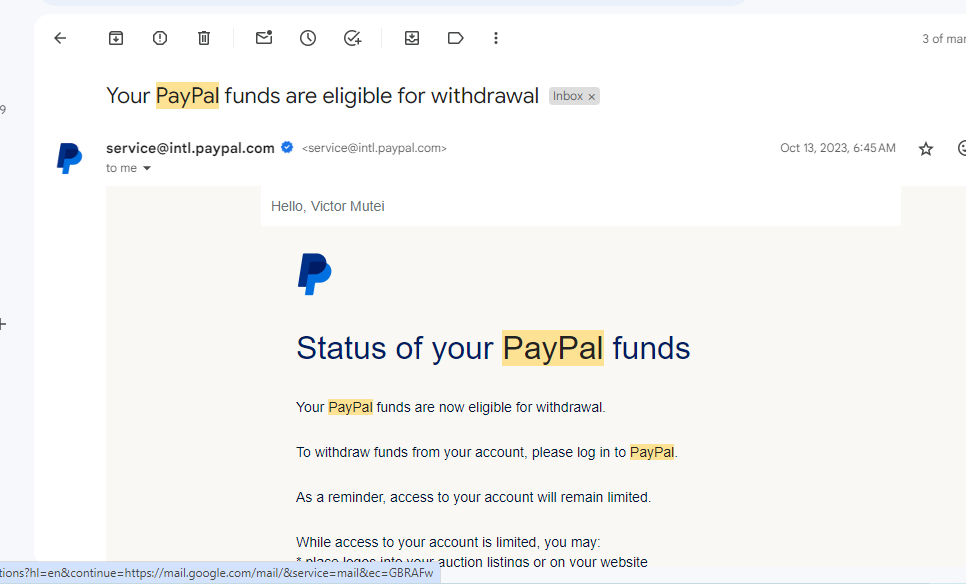To retrieve your funds from PayPal after the 180-day period, follow these steps:
- Check for Notification: Keep an eye out for an email notification from PayPal stating that your funds are now eligible for withdrawal. PayPal typically sends this notification once the 180-day period has elapsed.
- Log in to Your PayPal Account: Access your PayPal account using your credentials.
- Review Account Status: Ensure that your PayPal account is in good standing and that there are no outstanding issues or disputes.
- Withdrawal Options:
- Bank Transfer: If you’ve linked a bank account to your PayPal account, you may be able to withdraw the funds directly to your bank. This option is usually activated by default after the 180-day period.
- Mpesa Mobile Money (If applicable): If you’re in a region where PayPal supports withdrawals to Mpesa Mobile Money, you can request this option if your account isn’t linked to a bank.
- Send Payment to a Friend or Relative: Alternatively, if neither of the above options applies, you can request PayPal to allow you to send the funds to a trusted friend or relative’s PayPal account.
- Contact PayPal if Necessary: If you encounter any issues or have specific questions regarding the withdrawal process, don’t hesitate to reach out to PayPal’s customer support. You can use the Message Center within your PayPal account to communicate with them effectively.
- Initiate Withdrawal: Once you’ve confirmed the availability of your funds and selected your preferred withdrawal method, follow the prompts within your PayPal account to initiate the withdrawal process.
Your PayPal funds are eligible for withdrawal
After 180 days of permanent suspension on PayPal, you’ll receive an email notification stating that your PayPal funds are now eligible for withdrawal. Upon receiving this notification, it’s essential to log in to your PayPal account and promptly inform PayPal that you’ve been notified about the possibility to withdraw the funds that were previously frozen for 180 days.
Before reaching out to PayPal, it’s advisable to address any pending questions or concerns you might have with them. This ensures that your communication regarding fund withdrawal isn’t hindered by unresolved issues.
PayPal Message Center
When composing your message to PayPal, navigate to your Message Center, located at the top right corner below your name. Selecting the appropriate category for your request is crucial. Failure to do so may result in your request being overlooked or disregarded by PayPal. Take care to choose the category that best aligns with your specific inquiry to ensure prompt and efficient handling of your request.
1; Navigate to your Message Center
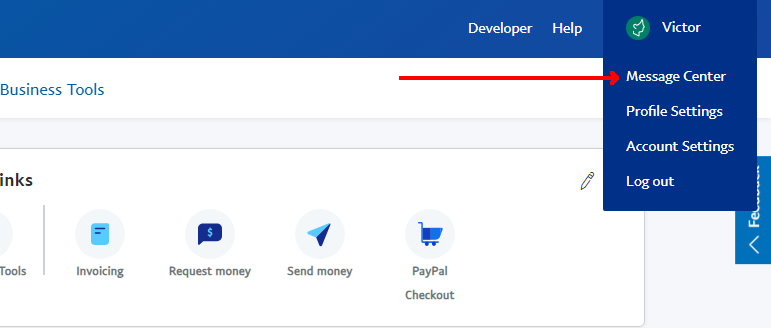
2. Click New Message
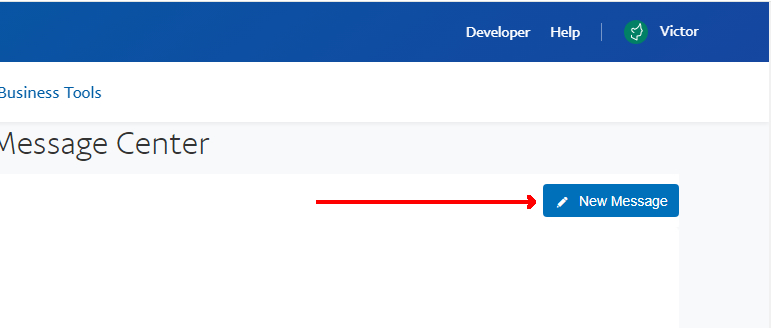
3.New Message to Customer Service: Choose the Right Category, Choose “Disputes and account limitations”
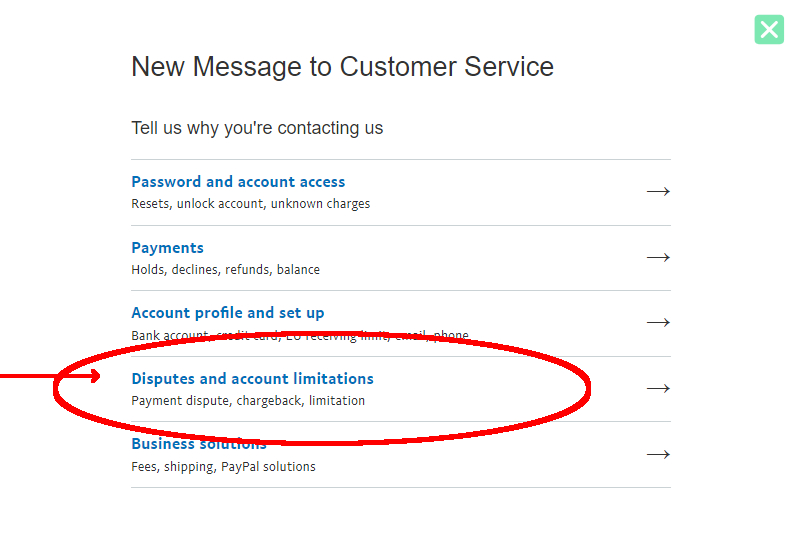
4. Click Account Limitations
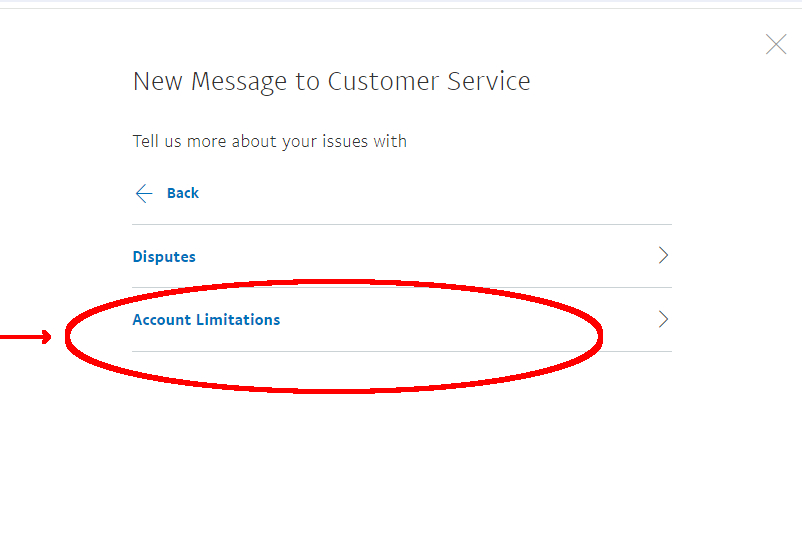
5: Check the status of a limitation
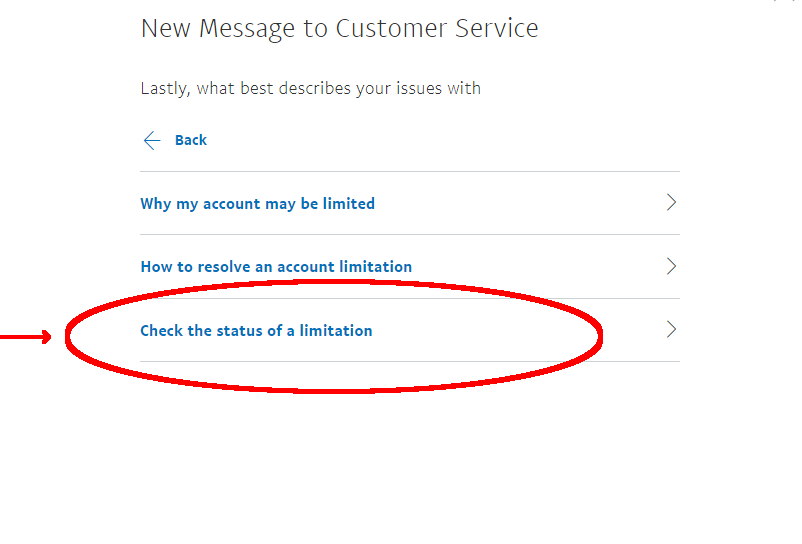
6: Click CONTINUE
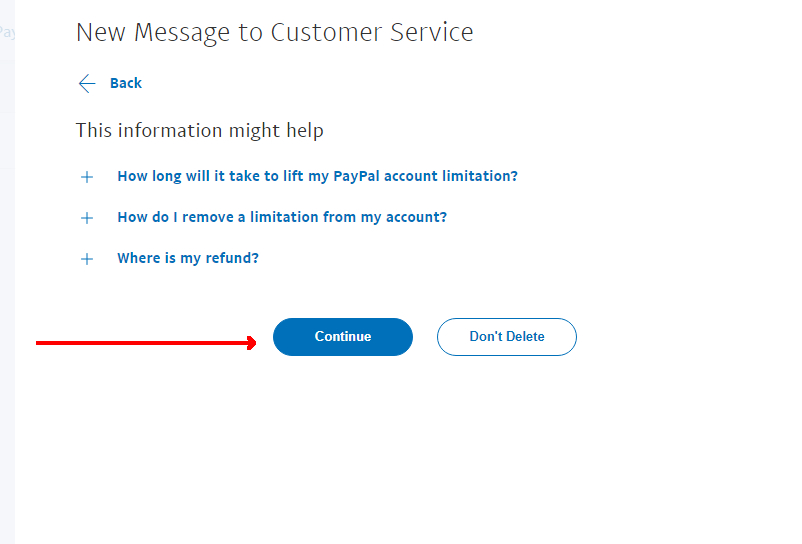
7: Email Customer Service
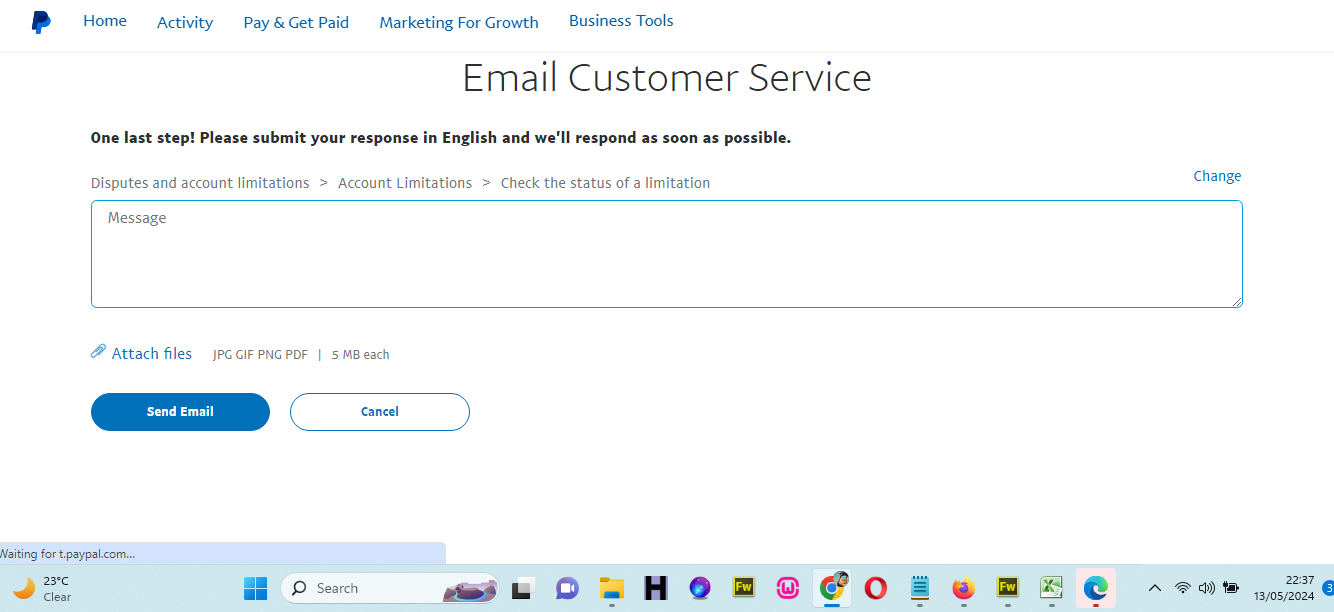
Frequently asked Questions concerning How to get money back from PayPal after 180 days;
How to get money from suspended PayPal? If your PayPal account is suspended, you may need to wait for a specified period before you can access your funds. Typically, PayPal holds funds in a suspended account for 180 days. After this period, PayPal will notify you via email that your funds are eligible for withdrawal. You can then log in to your PayPal account and follow the necessary steps to withdraw your funds, such as linking a bank account for direct transfer or selecting alternative withdrawal methods offered by PayPal.
How to fix a suspended PayPal account? Fixing a suspended PayPal account depends on the reason for the suspension. First, review any communication from PayPal regarding the suspension to understand the cause. Common reasons for suspension include violating PayPal’s acceptable use policy, unauthorized account access, or suspicious activity. To resolve the suspension, address any outstanding issues or concerns raised by PayPal. This may involve providing requested documentation, clarifying transactions, or resolving disputes. Once you’ve taken appropriate steps to address the suspension reason, you can contact PayPal’s customer support for further assistance and request a review of your account status.
How do I get my money back from a closed PayPal account? If your PayPal account is closed, you’ll need to follow a similar process as with a suspended account. PayPal typically holds funds in a closed account for a period of 180 days. After this time, PayPal will notify you via email that your funds are eligible for withdrawal. Log in to your closed PayPal account to initiate the withdrawal process. You may need to provide alternative withdrawal methods if your account was linked to a bank or card that is no longer accessible. Follow PayPal’s instructions to transfer your funds to a linked bank account or select alternative withdrawal options provided by PayPal.
What happens when PayPal suspends your account? When PayPal suspends your account, you may lose access to certain account functionalities, such as sending or receiving payments. PayPal typically notifies you of the suspension reason via email and may request additional information or documentation to resolve the issue. Depending on the reason for suspension, PayPal may hold funds in your account for a specified period, usually 180 days. During this time, you won’t be able to access your funds. Once the suspension period is over, PayPal will notify you that your funds are eligible for withdrawal, and you can initiate the withdrawal process as outlined in the notification. It’s essential to address any outstanding issues with PayPal to restore access to your account and funds.
Why is PayPal not allowing me to withdraw money?
There could be several reasons why PayPal is not allowing you to withdraw money from your account. Common reasons include:
A. Your account may be limited or restricted due to suspicious activity, violation of PayPal’s policies, or incomplete verification.
b. There may be pending transactions, disputes, or holds on your account that need to be resolved before you can withdraw funds.
c. You may not have linked a bank account or provided necessary verification documents required by PayPal.
How long does PayPal hold money?
PayPal may hold funds in your account for various reasons, such as security checks, disputes, or account limitations. Typically, PayPal holds funds for up to 21 days for new sellers or sellers with a limited selling history to ensure buyer satisfaction and mitigate potential risks. Additionally, if your account is limited or suspended, PayPal may hold funds for up to 180 days or longer until the issues are resolved.
How do I withdraw limited PayPal funds?
If your PayPal account is limited, meaning certain functionalities are restricted, you may still be able to withdraw funds depending on the specific limitations imposed by PayPal. To check restrictions and limitatiosn on your Paypal account, you can use this link after your logged in your paypal account
Link: https://www.paypal.com/policy/hub/ or https://www.paypal.com/policydashboard/process/compliance/cip
You have to first submit the required documents before you withdraw limited PayPal Funds
To withdraw limited funds, follow these steps:
-Log in to your PayPal account and navigate to the “Wallet” section.
-Click on “Withdraw funds” and choose your preferred withdrawal method.
-Enter the withdrawal amount and follow the prompts to complete the withdrawal process.
-If your account is subject to additional verification or resolution of issues, you may need to address these before withdrawing funds. Contact PayPal’s customer support for assistance if needed.