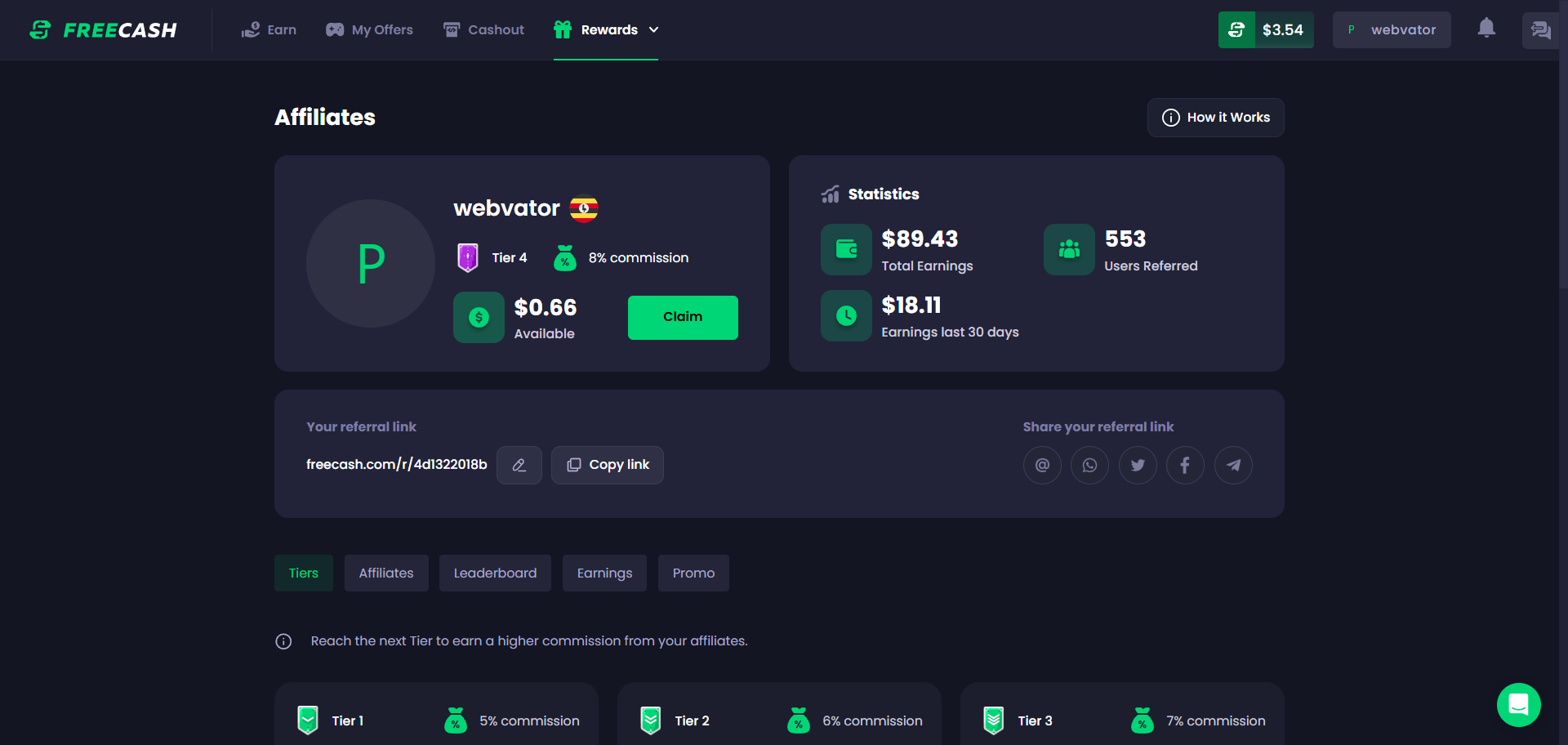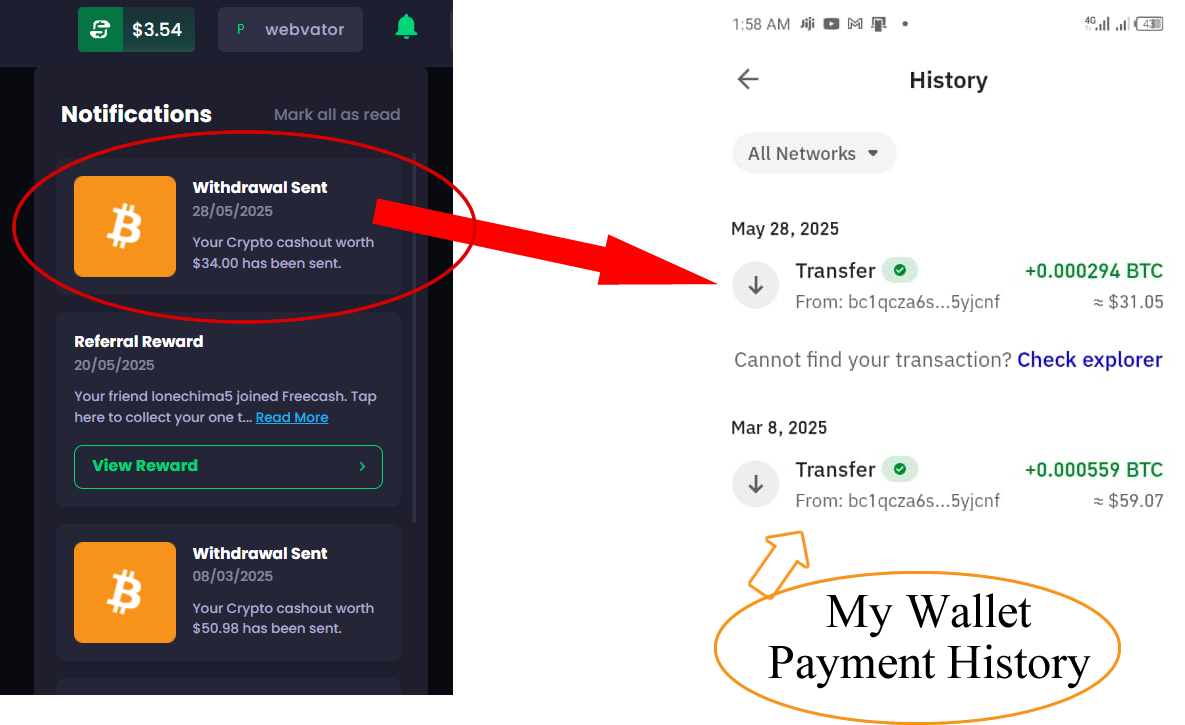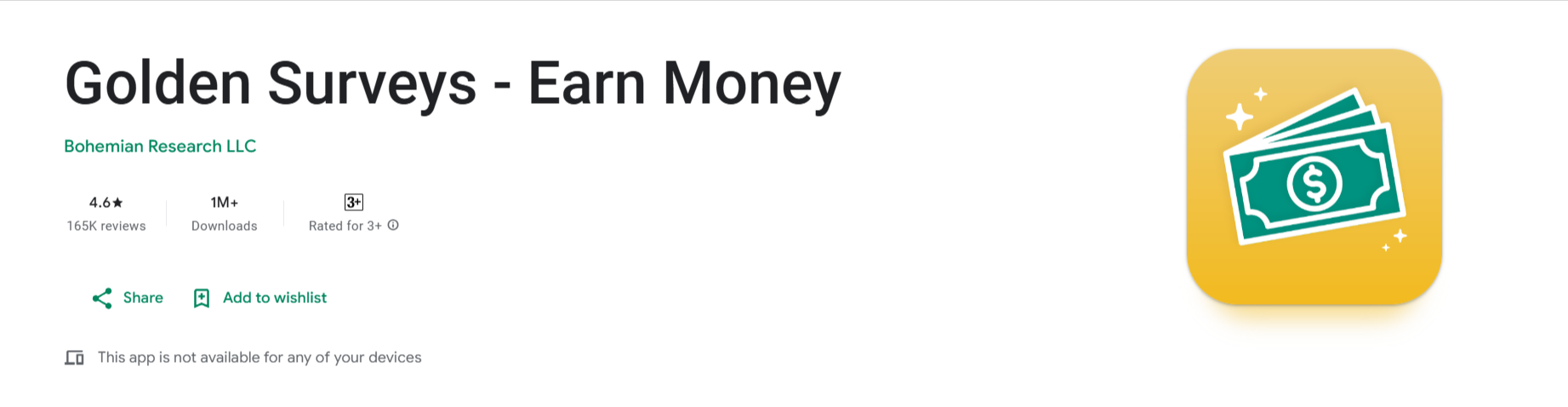Are you a student looking for a legit way to make extra income using just your phone? You’re not alone. In today’s digital world, smartphones aren’t just for scrolling through social media — they can actually become a powerful tool to earn real money. One of the best platforms I’ve personally used and recommend is Freecash. In this article, I’ll walk you through how students can make money with their phones using Freecash, based on my real experience and earnings.…
How to Make Money with Your Phone as a Student