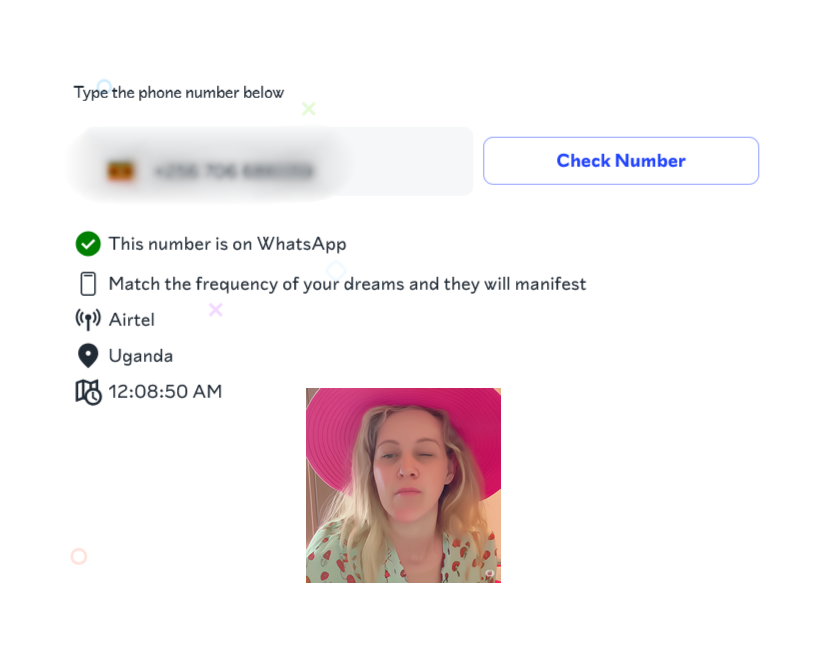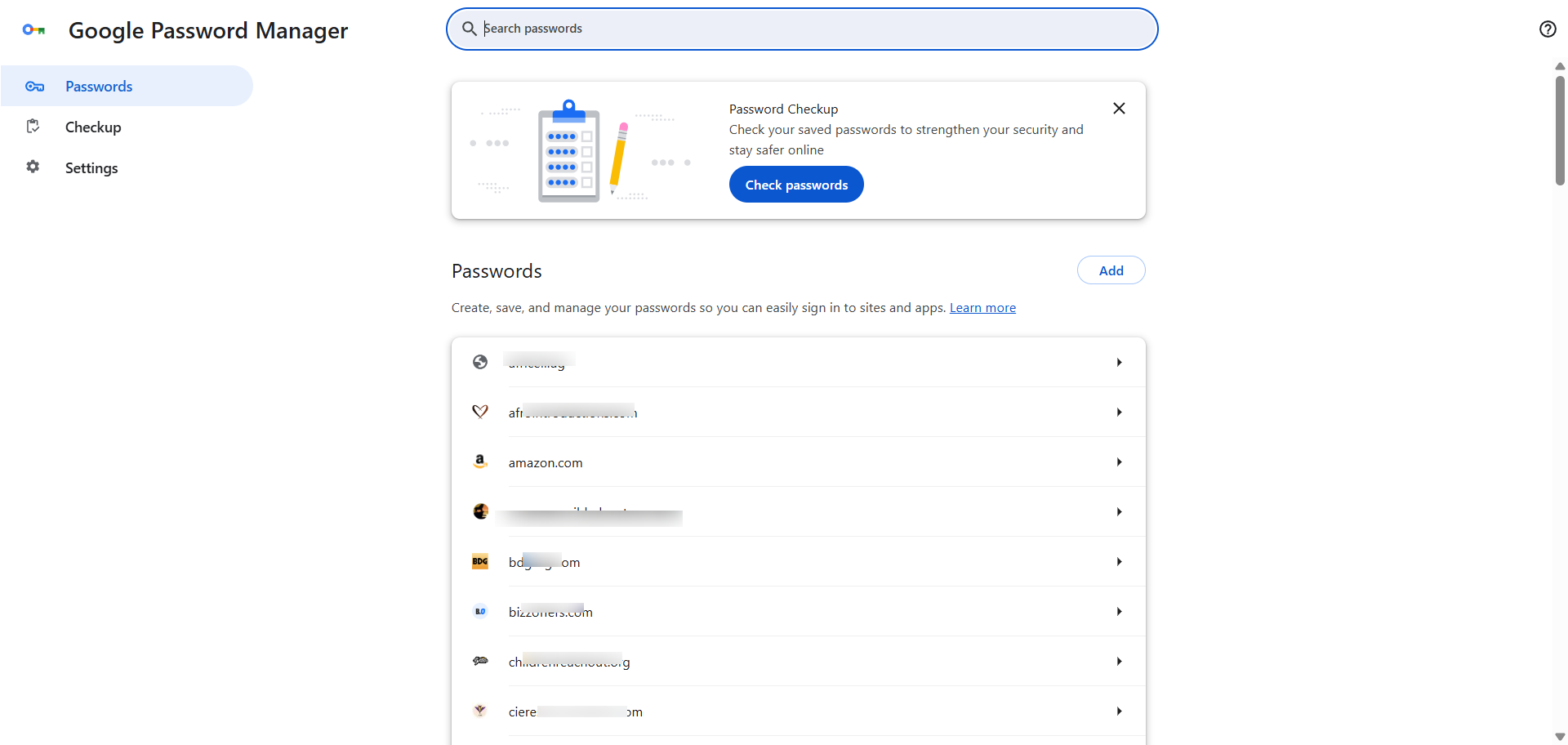How to Check on WhatsApp If Someone Blocked You WhatsApp is one of the most popular messaging platforms globally, but it doesn’t notify you when someone blocks you. This leaves many users wondering: “Did this person block me or are they just offline?” Fortunately, there’s a way to find out. In this guide, we’ll walk you through the common signs of being blocked on WhatsApp and also introduce you to a free online tool that can help you confirm whether…
How to check on WhatsApp if someone Blocked you