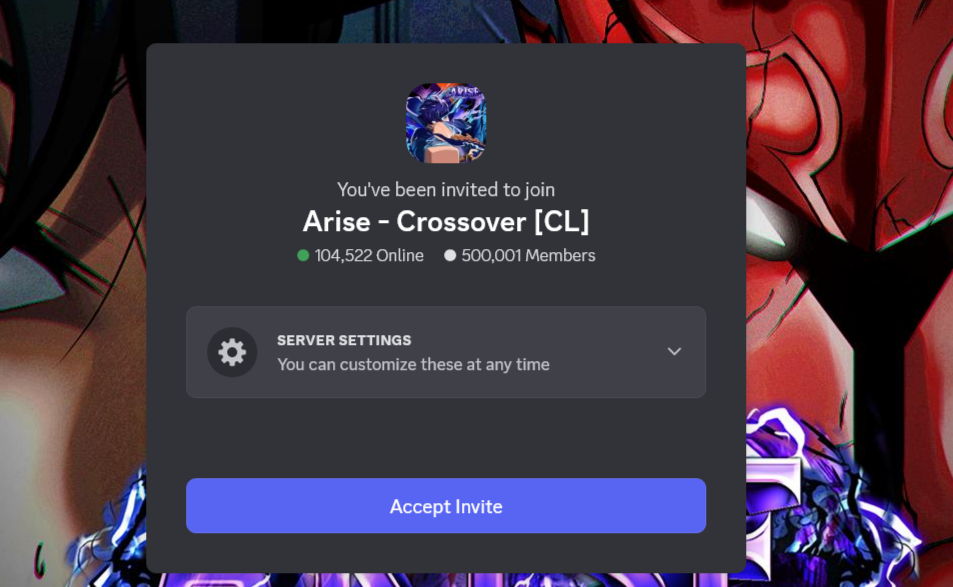How to Join The Official Arise Crossover Discord Server | Mobile & PC Invite Link
If you’re a fan of the Arise Crossover game or community, joining their official Discord server is one of the best ways to stay connected, find teammates, and get updates. In this tutorial, you’ll learn exactly how to join the Arise Crossover Discord server, whether you’re on PC or mobile. Plus, we’ll show you how to get the invite link quickly and easily.
🔗 Quick Invite Link to Join Arise Crossover Discord Server:
👉 Click Here to Join Arise Crossover on Discord
🖥️ How to Join the Arise Crossover Discord Server on PC
Joining on a computer is very simple:
Step-by-Step:
-
Open the Discord App on your PC or go to discord.com in your browser.
-
On the left-hand panel, click on the “Discover” icon (it looks like a compass).
-
In the search bar, type:
Arise Crossover -
Press Enter, and you’ll see the Arise Crossover server at the top of the results.
-
Click on it, then hit the “Join Server” button.
-
You’ll be instantly added to the community.
✅ That’s it! You’re now part of one of the biggest Arise gaming servers, with over 500,000+ members.
📱 How to Join Arise Crossover Discord Server on Mobile
If you’re using Discord on a mobile phone, the Discover feature might not be visible. But don’t worry—here’s how to join:
Step-by-Step:
-
Open your browser (Chrome, Safari, etc.) on your mobile device.
-
In the search bar, type:
Arise Crossover Discord server invite link -
Tap on the first search result (usually from discord.gg).
-
It will redirect you to a page with the option:
“Continue to Discord” -
Tap that button and log into your Discord app if needed.
-
You’ll be added to the server instantly.
✅ Easy and effective. Now you can enjoy the community on the go.
👥 What You’ll Find Inside the Arise Crossover Server
Once you join, here are some of the cool features and sections you’ll see:
-
📢 Announcements – Stay updated with events and news.
-
🧑🤝🧑 Community Chat – Connect with thousands of active members.
-
🎮 Game Help & Strategy – Get tips and share your builds.
-
💬 Voice Channels – Team up in real-time.
Whether you’re a new player or a seasoned fan, this server is packed with value.
🎯 Final Tips
-
Make sure your Discord app is updated for the best experience.
-
Always check you’re joining the official server by looking at member count and server icon.
-
Be respectful and follow the server rules to avoid bans.