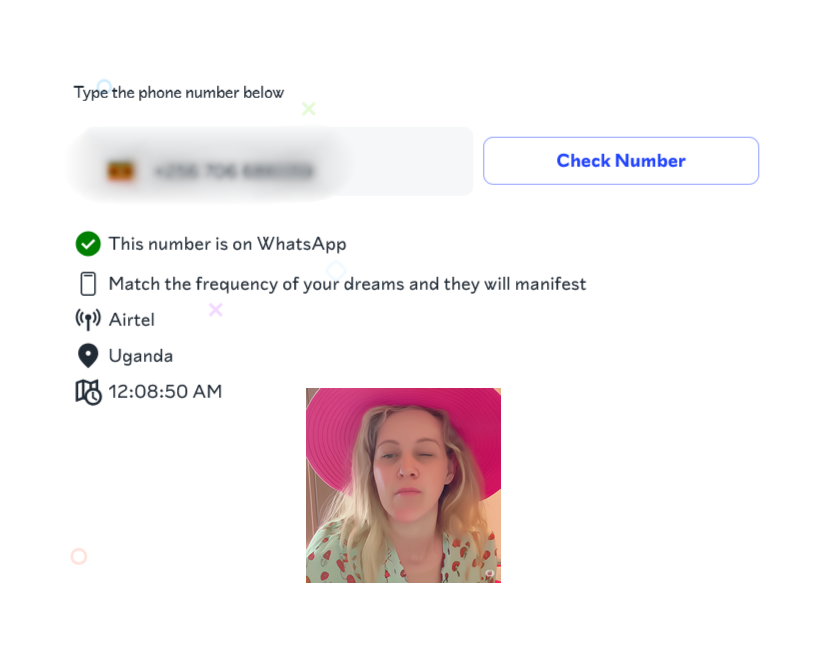How to Check on WhatsApp If Someone Blocked You (2024 Method)
WhatsApp is one of the most popular messaging platforms globally, but it doesn’t notify you when someone blocks you. This leaves many users wondering: “Did this person block me or are they just offline?” Fortunately, there’s a way to find out.
In this guide, we’ll walk you through the common signs of being blocked on WhatsApp and also introduce you to a free online tool that can help you confirm whether someone has truly blocked you or not.
🔍 Common Signs You Might Be Blocked on WhatsApp
Before we introduce the tool, here are some signs that may indicate someone has blocked you:
-
No Last Seen or Online Status: You can’t see when the person was last active.
-
No Profile Picture (DP): Their profile photo disappears or remains unchanged for a long time.
-
Messages Show Only One Checkmark: Your messages are sent but never delivered (you only see one grey tick).
-
You Can’t Call Them via WhatsApp: All WhatsApp calls fail or ring endlessly.
-
You Can’t Add Them to Groups: If you try to add them to a group and get an error, they may have blocked you.
However, these signs are not always definitive. Someone might have simply changed their privacy settings, or they may not be active on WhatsApp anymore.
That’s where this powerful tool comes in.
✅ Use This Free Online Tool to Check If You’re Blocked on WhatsApp
There’s a handy free tool on the 3chat website that lets you check if someone is still active on WhatsApp — even if you can’t see it on your own account.
Here’s how to use it:
Step-by-Step Guide:
-
Visit: Go to the official 3chat website.
-
Scroll to the Footer: Once you’re on the homepage, scroll down to the bottom of the page.
-
Click on “WhatsApp Number Checker”: Under the “Free Tools” section, you’ll see an option called “WhatsApp Number Checker”. Click it.
-
Enter the Phone Number: Type in the WhatsApp number of the person you suspect has blocked you.
-
Search and Analyze the Results:
-
The tool will show you the last seen date of that WhatsApp number.
-
It may also display their current profile photo.
-
🧠 How to Interpret the Results
-
If the Tool Shows a Recent “Last Seen” Date but You Can’t See It in Your WhatsApp
→ This is a strong sign that the person has blocked you. -
If the Profile Picture Loads on 3chat but Not on Your WhatsApp
→ Another clear indicator that you’ve likely been blocked. -
If There’s No Info Available at All
→ The number could be inactive, banned from WhatsApp, or simply unregistered. Or in rare cases, their privacy settings may be extremely strict.
⚠️ Final Thoughts: Blocked or Offline?
It’s often confusing to tell whether someone just isn’t replying, has gone offline, or blocked you. By using this WhatsApp Number Checker tool on 3chat, you can get some clarity without needing to guess or confront anyone directly.
Just remember — being blocked isn’t always personal. Sometimes it’s just about setting boundaries or cleaning up contact lists.
📌 Quick Recap:
-
Use 3chat’s WhatsApp Number Checker
-
Enter the number in question.
-
Compare profile photo and last seen data with your WhatsApp.
-
Mismatch = Likely blocked.