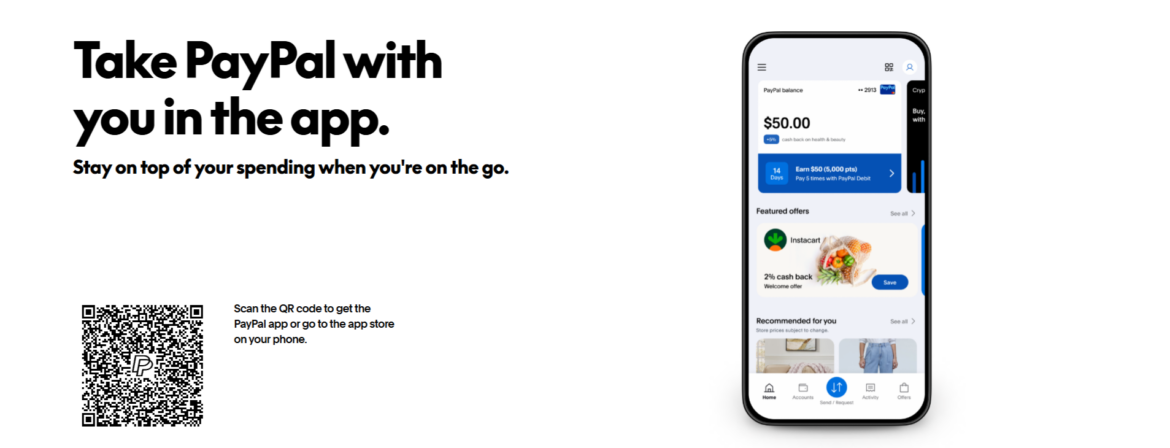PayPal Cashback: How to Get 1,000 Points ($10) with a $10 Spend
Looking to earn easy cashback using PayPal? You’re in luck! PayPal recently launched a limited-time offer where you can earn 1,000 PayPal Rewards Points (equivalent to $10) simply by spending $10 using PayPal. Whether you’re stocking up on gift cards, paying for everyday purchases, or just testing out the offer, this is a quick way to get rewarded for your regular spending.
In this article, we’ll break down everything you need to know about the PayPal 1,000 Points offer, how it works, who’s eligible, and tips based on real user experiences (including my own).
✅ What Is the PayPal 1,000 Points Offer?
PayPal has been promoting an offer where users earn 1,000 PayPal Rewards Points when they spend at least $10 using PayPal at checkout. These points can later be redeemed for $10 in cash or gift cards.
Key Details:
-
Offer: Get 1,000 PayPal points = $10 cashback
-
Requirement: Spend $10+ using PayPal
-
Where: Online purchases using PayPal checkout
-
Eligible Items: Gift cards, retail items, online orders
-
Availability: First 100,000 users only (limited-time offer)
-
Redemption Timeline: Points show as “pending” and can take up to 90 days to become available
💡 How To Redeem the PayPal Cashback Offer
Follow these steps to successfully redeem your 1,000 PayPal points:
1. Check if the Offer is Available
Visit the official rewards offer page:
👉 PayPal 1,000 Points Offer
If you’re eligible, you’ll see a button to “Activate” or “Save Offer.”
2. Spend $10 or More
Make a purchase worth at least $10 using PayPal. It can be:
-
A gift card from PayPal’s gift card page
-
Online store orders like Walmart, CVS, eBay, Target, etc.
-
Topping up services like Uber Cash, Steam Wallet, etc.
3. Use PayPal at Checkout
Ensure you complete the transaction using PayPal. It doesn’t have to be on PayPal’s portal – just choose PayPal as your payment method when checking out.
4. Wait for Confirmation
After purchase, check your PayPal Rewards section under Activity or Pending Points. It may take up to 14 days to show as pending, and up to 90 days to become redeemable.
⚠️ Common Issues & Tips
Many users faced confusion around the offer. Here’s what you need to keep in mind:
-
✅ Activate the offer before you buy – The biggest mistake is forgetting to save the offer.
-
⏱ Pending Points Can Take Time – Don’t panic if they don’t appear immediately.
-
🔍 Check “Rewards” Tab in your PayPal dashboard for progress.
-
🧾 Save Your Receipt or Email Confirmation in case you need to contact support.
-
❗ Offer may expire once the 100,000-user limit is reached.
📌 My Personal Experience with the Offer
I tried out this offer myself and here’s what happened:
-
I activated the offer through the official PayPal campaign link.
-
Then, I purchased a $10 Walmart gift card using PayPal checkout.
-
Immediately after the purchase, I received an email from PayPal saying that my rewards were processing.
-
Within a few minutes, I checked the “Rewards” section in my account, and the 1,000 points were marked as pending.
-
After a few days, the points were still pending, but that’s normal—PayPal states it can take up to 90 days to become redeemable.
From what I’ve seen, people had mixed experiences. In some cases:
-
Points were credited instantly.
-
In others, users had to wait or contact support.
-
A few people missed the offer entirely because they didn’t save it first.
This highlights the importance of carefully activating the offer before any purchase and tracking your points afterward.
🎁 Where to Spend the $10 to Trigger the Offer
If you’re not sure what to buy, here are a few popular options:
-
✅ Buy a $10 gift card (Amazon, Walmart, Target, Starbucks)
-
🛒 Make a small online order (Walmart.com, CVS.com)
-
🚖 Top-up services like Uber Cash or Steam Wallet
-
🎁 Buy a gift for someone else – PayPal counts the transaction either way
🤑 What Can You Do With 1,000 PayPal Points?
Once your points are redeemable (after up to 90 days), you can use them to:
-
Redeem for $10 in PayPal credit
-
Buy digital gift cards
-
Apply them to future purchases
Final Thoughts: Is the PayPal 1,000 Points Offer Worth It?
Absolutely! Spending $10 and receiving $10 in return is about as good as cashback offers get. If you were already planning to spend online, this is basically free money. Just make sure you:
-
✅ Save/activate the offer first
-
✅ Spend at least $10 via PayPal checkout
-
✅ Track your points under your Rewards section
-
✅ Be patient while the points go from pending to available
If the offer is still live, don’t miss out. You can always buy a gift card now and spend it later!
TAGS;
PayPal 1000 points promo
PayPal $10 cashback offer 2025
How to redeem PayPal reward points
PayPal spend $10 get $10
PayPal gift card cashback
PayPal online rewards
PayPal free money promotion