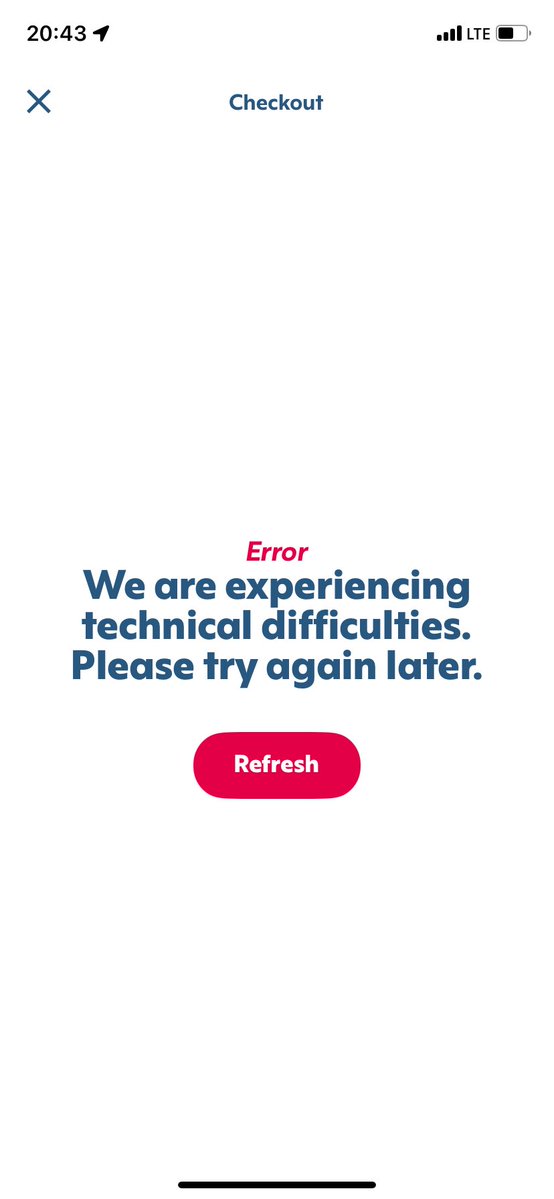If you’re a regular user of the Sonic app and recently found yourself stuck staring at a loading screen, login errors, or an app that simply won’t respond — you’re not alone. In this article, we’ll break down why the Sonic app may not be working, the latest issues reported, and exact steps you can take to fix it on both iOS and Android devices.
🚀 What Is the Sonic App?
The Sonic Drive-In app is the official mobile ordering platform for Sonic — the American fast-food chain known for its burgers, slushes, and roller-skating service. The app lets users:
- Order ahead from their local Sonic
- Customize menu items
- Access exclusive deals and rewards
- Use contactless payment options
- Redeem coupons and promotions
It’s designed to save you time and help you skip the drive-thru line by ordering directly from your phone.
But when it doesn’t work? It becomes a frustrating roadblock to your chili dog cravings.
🔍 Why Is the Sonic App Not Working Right Now?
As of 2024, many users are reporting issues with the Sonic app not functioning properly — especially after a recent software update. Here’s what we know so far:
❗ 1. iOS Update Issues
Some iPhone users started experiencing glitches after the latest iOS update, with symptoms including:
- App not opening at all
- Black screen upon launch
- Buttons and menu options not responding
❗ 2. Android Glitches (Confirmed by Sonic)
Sonic has acknowledged that the current issues are mainly affecting Android devices. According to a statement, they are working on a fix. Users have experienced:
- Freezing at the login screen
- App crashing during checkout
- Rewards not loading
❗ 3. General Causes of Sonic App Failure
Aside from OS-specific bugs, here are other potential reasons why the Sonic app isn’t working:
- 🔄 Outdated app version
- 📶 Weak internet connection
- ⚙️ Corrupted cache or data
- 📱 Phone not restarted recently
- 🧩 Software incompatibility or background conflicts
🛠️ How to Fix the Sonic App Not Working (Proven Solutions)
Before tossing your phone across the room, try these troubleshooting tips. Many users have confirmed that one of these methods worked for them.
✅ 1. Delete and Reinstall the Sonic App
This is the most recommended fix.
Steps:
- Delete the Sonic app from your device
- Restart your phone
- Go to the App Store (iOS) or Play Store (Android)
- Re-download and install the latest version
🗣️ “Delete the app and re-download it — it worked for me!”
This process clears corrupted data and ensures you’re running the most up-to-date version, compatible with recent system updates.
✅ 2. Update the Sonic App
If you haven’t updated in a while, this could be the issue.
Steps:
- Open your device’s app store
- Search for “Sonic Drive-In”
- Tap “Update” if an update is available
🗣️ “Mine wasn’t working but then I updated the app and it came back.”
✅ 3. Restart Your Phone
Restarting helps reset minor software conflicts that can cause apps to crash or freeze.
- Hold your phone’s power button
- Select “Restart” or “Reboot”
- Once it powers back on, open the Sonic app
✅ 4. Clear Cache and Data (Android Only)
If you’re on Android, the issue may be with cached files or stored data.
Steps:
- Go to Settings > Apps > Sonic
- Tap on Storage
- Tap Clear Cache and then Clear Data
- Relaunch the app
✅ 5. Check Your Internet Connection
Make sure you have a strong and stable Wi-Fi or mobile data connection. Sometimes, poor connectivity is the root of loading failures.
Try switching between:
- Wi-Fi and mobile data
- Airplane mode ON/OFF
✅ 6. Restore Device Functionality (Advanced)
If all else fails, try restoring the full functionalities of your device:
- Make sure your operating system is fully updated
- Close unused apps running in the background
- Free up storage space if your phone is low on memory
⚠️ Still Not Working? Contact Sonic Support
If none of these solutions work, reach out to Sonic customer support via:
- The app’s support section
- Their official contact page
- Social media platforms (Twitter and Facebook)
In some cases, support may walk you through device-specific solutions or even offer compensation for app issues (e.g. a promo code or free item).
🧠 Final Thoughts: Should You Still Use the Sonic App?
The Sonic app is usually fast, convenient, and packed with deals — but recent bugs have made it a headache for many users. Thankfully, most users were able to resolve the issue with a reinstall, update, or simple phone reboot.
Sonic has acknowledged the glitch (especially for Android users), and a permanent fix may already be rolling out depending on your region and device model.
Until then, try the fixes above, and your corn dogs and slushies will be just a tap away again!
🔄 TL;DR — Quick Fix Checklist
| Fix Option | Effectiveness |
|---|---|
| 🔄 Reinstall the App | ✅ Highly Effective |
| 📲 Update to Latest Version | ✅ Often Works |
| 🔁 Restart Phone | ✅ Simple & Effective |
| ⚙️ Clear App Cache (Android) | ✅ Works for Some |
| 🌐 Check Internet Connection | ✅ Easy First Step |
| 🛠️ Contact Sonic Support | ✅ Last Resort |