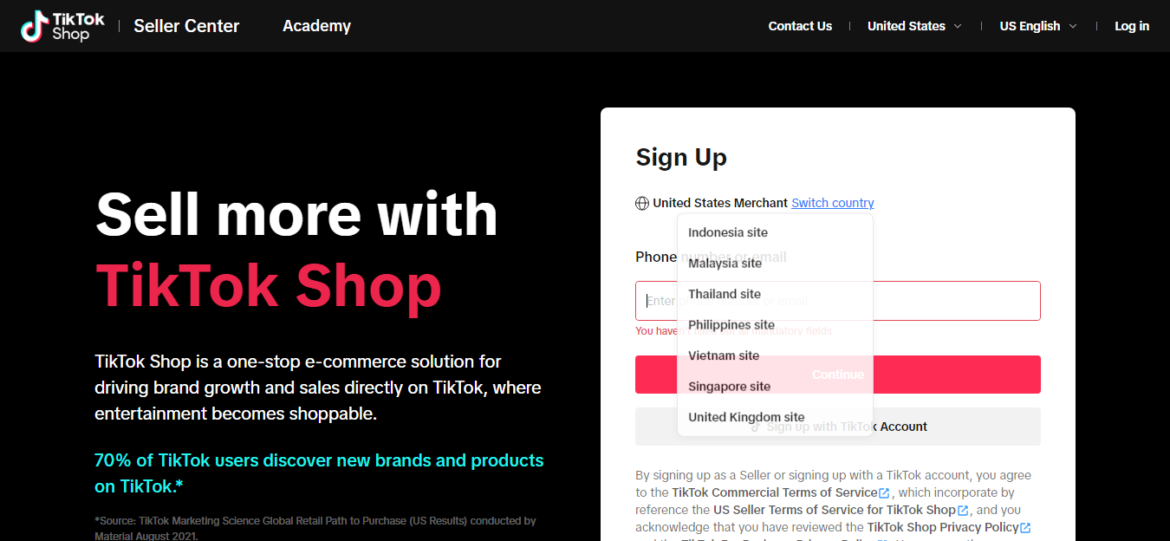What is TikTok Shop?
TikTok Shop is a built in feature within the TikTok app that allows users to shop directly from TikTok and TikTok users with business accounts to sell directly on the platform. It integrates e-commerce functionalities into the platform, enabling users to discover and purchase products from brands and creators without leaving the app.
TikTok Shop typically showcases a variety of products ranging from fashion items to gadgets, cosmetics, and more. Users can explore these products through videos, where creators or brands showcase and promote their offerings. The videos often include links or tags that direct users to the product pages where they can make purchases.
This feature leverages TikTok’s vast user base and engaging content to create a seamless shopping experience, tapping into the trend of social commerce where social media platforms are increasingly used for shopping purposes.
TikTok Business and TikTok Shop
What is the difference Tiktok Business and TikTok Shop
TikTok Shop and TikTok Business are two distinct features or aspects of the TikTok platform, each serving different purposes:
- TikTok Shop:
- TikTok Shop is a feature that allows businesses and creators to showcase and sell products directly within the TikTok app.
- With TikTok Shop, users can browse and purchase products featured in TikTok videos without leaving the app, creating a seamless shopping experience.
- Businesses can set up their TikTok Shop through the TikTok Seller Center and add product listings, manage orders, and track performance.
- TikTok Shop is primarily focused on facilitating e-commerce transactions and driving sales for businesses and creators.
- TikTok Business:
- TikTok Business refers to the suite of tools and features designed for businesses and advertisers to leverage the TikTok platform for marketing and advertising purposes.
- With TikTok Business, businesses can create and manage their TikTok ads, access analytics and insights about their audience and campaign performance, and engage with their followers through branded content.
- TikTok Business also offers resources and educational materials to help businesses maximize their presence and effectiveness on the platform.
- While TikTok Business includes advertising and marketing tools, it does not directly facilitate e-commerce transactions like TikTok Shop.
TikTok Shop is focused on enabling e-commerce transactions within the TikTok app, allowing users to browse and buy products featured in TikTok videos. On the other hand, TikTok Business encompasses a broader range of tools and features for businesses to advertise, market, and engage with their audience on the TikTok platform, but it does not include direct e-commerce functionality like TikTok Shop.
Who can use TikTok Shop (Eligibility)
TikTok Shop has expanded its availability to eight countries or regions, including the United States and the United Kingdom, as well as several parts of Asia. TikTok Shop is accessible in countries such as Indonesia, Vietnam, Malaysia, Thailand, Singapore, and the Philippines. This strategic expansion highlights TikTok’s aim to tap into diverse global markets and capitalize on the growing popularity of e-commerce in these regions.
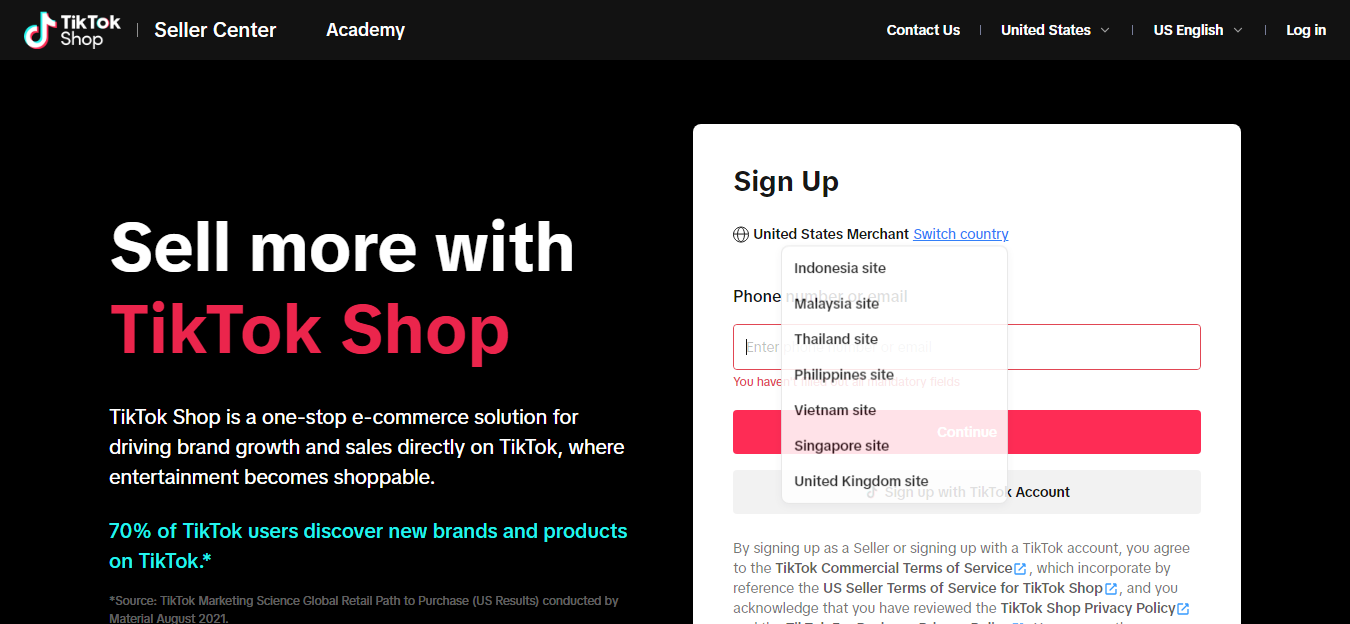
Southeast Asia, in particular, stands out as a significant market for TikTok Shop due to its immense potential and rapid growth in e-commerce. With a collective population of 630 million people, half of whom are under the age of 30, Southeast Asia represents a dynamic and youthful demographic that is highly engaged with digital platforms like TikTok. Moreover, the region’s increasing internet penetration and smartphone adoption have fueled the proliferation of online shopping, making it a fertile ground for e-commerce ventures. TikTok shop is not yet available in Africa
TikTok’s decision to focus on Southeast Asia aligns with the region’s burgeoning e-commerce landscape, where consumers are increasingly turning to online platforms for shopping and entertainment. By offering TikTok Shop in these countries, TikTok aims to leverage its vast user base and engaging content to create a seamless shopping experience for consumers while providing opportunities for brands and creators to showcase and sell their products directly on the platform.
How do I open a TikTok shop outside the US?
Register your company or Organisation in USA online without leaving your country easily with Incfile.com!
If you’re in a country where TikTok Shop isn’t supported yet, but you’re eager to set up a TikTok Shop, there’s a workaround available. One solution is to establish a business presence within one of the countries where TikTok Shop is supported. Here’s an elaboration on how to do that:
- Choose a Supported Country: First, research and identify a country where TikTok Shop is supported and where you can legally establish a business entity. This could be a country like the United States(USA), the United Kingdom(UK), Malaysia, the Philippines, Singapore, Indonesia, Thailand, or Vietnam to open a Tiktok Shop Seller Account.
- Establish a Business Entity: Once you’ve chosen the supported country, you’ll need to establish a business entity there. This typically involves registering your business with the relevant government authorities, obtaining necessary licenses and permits, and fulfilling any other legal requirements for operating a business in that country.
- Set Up Your TikTok Shop Account: With your business entity established in the supported country, you can proceed to set up your TikTok Shop account as a legally registered entity within that region. Follow the standard process for creating a TikTok Shop account, providing all required information and documentation to verify your business identity.
- Comply with Local Laws and Regulations: It’s crucial to ensure that your business operations and TikTok Shop activities comply with all local laws and regulations in the supported country. This may include tax obligations, consumer protection laws, data privacy regulations, and any other relevant legal requirements.
- Manage Your TikTok Shop: Once your TikTok Shop account is set up, you can start adding products, managing orders, and promoting your products to TikTok users. Make sure to adhere to TikTok’s policies and guidelines for content and commerce to maintain compliance and ensure a positive user experience.
By establishing a business presence in a TikTok-supported country and setting up your TikTok Shop account as a legally registered entity there, you can access the TikTok Shop feature and expand your e-commerce opportunities on the platform. It’s essential to approach this process with careful planning and attention to legal and regulatory considerations to ensure smooth operations and compliance with all requirements.
If you would like support to set up a business company in USA, UK Click here and Start Your Company Quickly and Easily
How to Setup a TikTok Shop for beginners
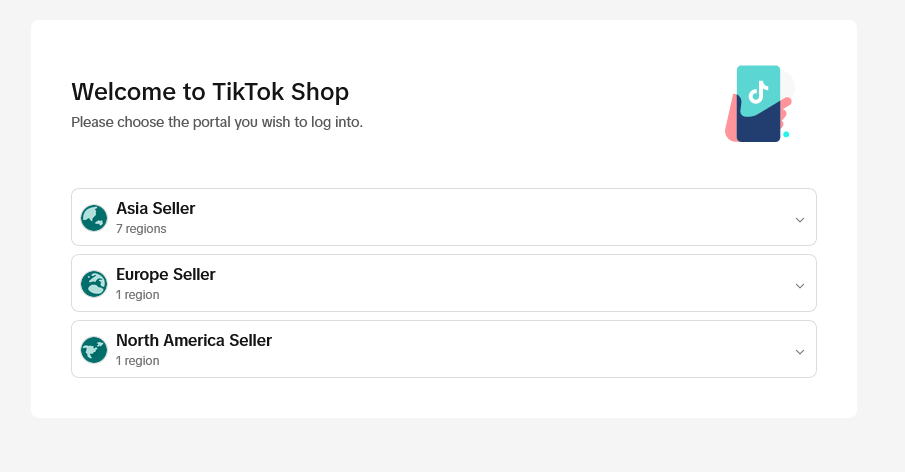 Wondering How to Open a Tiktok Shop and Sell Products to Billions of People using Tiktok, below are the steps for beginners on how to set it up TikTok Shop.
Wondering How to Open a Tiktok Shop and Sell Products to Billions of People using Tiktok, below are the steps for beginners on how to set it up TikTok Shop.
1. Meet Eligibility Requirements: Ensure that you have a TikTok Business Account and that you meet the eligibility criteria set by TikTok for accessing the shopping features
2. Access TikTok Seller Center: Go to the TikTok Seller Center website (seller.tiktok.com) and sign in with your TikTok Business Account credentials.
3. Complete Account Setup: Follow the prompts to complete the setup of your TikTok Shop account. This may include providing additional business information, verifying your identity, and agreeing to TikTok’s terms and conditions.
4. Add Product Listings: Once your account setup is complete, you can start adding product listings to your TikTok Shop. Click on the “Products” tab and then select “Add Product” to create a new product listing. Provide details such as product name, description, price, and images.
5. Optimize Product Listings: Make sure to optimize your product listings to attract potential customers. Use high-quality images, compelling descriptions, and relevant hashtags to make your products stand out.
6. Promote Your Products: Create engaging TikTok videos to promote your products and drive traffic to your TikTok Shop. Showcase your products in action, share user testimonials, or participate in trending challenges to increase visibility.
7. Engage with Your Audience: Respond to comments and messages from users who are interested in your products. Building a relationship with your audience can help foster trust and loyalty, leading to more sales in the long run.
8. Monitor Performance: Keep track of your TikTok Shop’s performance by analyzing metrics such as views, engagement, and conversion rates. Use this data to refine your marketing strategies and optimize your product listings for better results.
9. Stay Compliant: Ensure that your TikTok Shop complies with TikTok’s commerce policies and guidelines. Avoid any deceptive practices or violations that could result in your account being restricted or suspended. You can view here products Tiktok doesnt support which can cause your TikTok shop to be suspended
10. Provide Excellent Customer Service: Be responsive to customer inquiries and concerns, and strive to provide excellent customer service at all times. Happy customers are more likely to recommend your products and make repeat purchases.
How to Sell on TikTok Shop
Selling on TikTok Shop can be a lucrative venture for brands looking to tap into the platform’s vast user base and growing popularity. Here’s a step-by-step guide on how to sell effectively on TikTok Shop:
Set Up Your TikTok Shop Account:
Ensure you have a TikTok Business Account. If you don’t have one, you can switch your existing account to a Business Account in the settings.
Once your account is set up, access the TikTok Shop feature by navigating to your profile settings and selecting “TikTok Shop.”
Familiarize Yourself with TikTok Shop Guidelines:
Before you start selling, make sure to read and understand TikTok Shop’s guidelines and policies. Familiarize yourself with any restrictions or requirements to ensure compliance.
Select Products to Sell:
Choose which products from your inventory you want to feature on TikTok Shop. Opt for items that align with your brand identity and are likely to resonate with TikTok’s user base.
Create Engaging Content:
Develop creative and engaging content showcasing your products. TikTok is a platform driven by short-form video content, so focus on creating visually appealing videos that capture attention quickly.
Experiment with different formats, trends, challenges, and effects to keep your content fresh and engaging.
Include Call-to-Actions (CTAs):
End your TikTok Shop videos with clear and compelling call-to-actions (CTAs) directing viewers to your shop. Encourage them to click on the link in your bio or swipe up to access your products directly.
Utilize Hashtags and Trends:
Research trending hashtags and incorporate them into your TikTok Shop content to increase visibility and reach a broader audience.
Stay updated with the latest TikTok trends and challenges, and integrate them into your content strategy to stay relevant and engage with your audience.
Promote Your TikTok Shop:
Cross-promote your TikTok Shop on other social media platforms, your website, email newsletters, and other marketing channels to drive traffic and increase awareness.
Consider running TikTok ads to promote your shop and reach a wider audience. Utilize features like in-feed ads and sponsored hashtags to maximize exposure.
Engage with Your Audience:
Respond to comments, messages, and interactions promptly to build rapport with your audience and address any inquiries or concerns they may have.
Encourage user-generated content by featuring customer reviews, testimonials, and unboxing videos to foster community engagement and social proof.
Monitor Performance and Iterate:
Regularly monitor the performance of your TikTok Shop content using TikTok’s analytics tools. Pay attention to metrics such as views, engagement, click-through rates, and conversion rates.
Use insights from analytics to refine your content strategy, optimize product listings, and make data-driven decisions to improve your shop’s performance over time.
How to Rank Your TikTok Shop in 2024?
In the ever-evolving landscape of e-commerce, TikTok Shop has transcended from being a mere trend to a thriving platform, offering unparalleled opportunities for businesses to showcase their products to millions. However, with increasing competition, the key to success lies in unlocking the secrets to ranking higher and boosting sales.
Let’s delve into the comprehensive strategies that will set your TikTok Shop apart from the crowd.
Here’s a guide to help you rank your TikTok shop effectively:
Optimize Your TikTok Profile:
Ensure your TikTok profile is complete with a catchy username, profile picture, and bio that clearly describes your brand and products.
Add a link to your TikTok shop in your profile bio to drive traffic directly to your store.
Create High-Quality Content:
Produce engaging and high-quality videos showcasing your products. Use creative storytelling, music, effects, and trends to make your content stand out.
Aim for authenticity and relevance to your target audience. Understand what type of content resonates with them and tailor your videos accordingly.
Experiment with various formats such as tutorials, product demos, behind-the-scenes footage, user-generated content, etc.
Leverage TikTok Trends:
Stay updated with the latest TikTok trends , Hashtags and challenges. Incorporate popular trends into your content strategy to increase visibility and reach a broader audience.
Participate in relevant hashtag challenges or create your challenges to increase engagement and brand awareness.
Research and utilize trending hashtags relevant to your niche to enhance discoverability. However, refrain from stuffing your captions; choose hashtags wisely to maintain authenticity and relevance.
Sounds & Sights: Invest in good lighting, sound, and editing techniques to ensure your videos make a memorable first impression. Quality production values can significantly enhance viewer engagement and credibility.
CTA Magic: End your videos with a clear call to action, prompting viewers to visit your TikTok Shop or click on product links. A compelling CTA can drive immediate action and increase conversion rates.
Engage with Your Audience:
Respond to comments, messages, and interactions promptly to build a strong relationship with your audience.
Encourage user-generated content by featuring customer reviews, unboxing videos, and testimonials. This not only fosters community but also provides social proof for your products.
Collaborate with Influencers:
Partner with TikTok influencers whose audience aligns with your target demographic. Collaborate with them to create sponsored content or product placements to reach a larger audience.
Choose influencers who have genuine engagement and authenticity to ensure the effectiveness of your collaborations.
Shop Savvy: Optimize your product listings with clear, detailed descriptions, titles, and images that highlight the benefits and features of your offerings. Captivate potential customers with enticing visuals and persuasive copywriting.
Promotions Power: Harness TikTok Shop’s advertising tools, such as sponsored feeds and product placements, to expand your reach and attract a wider audience. Strategic promotions can amplify your visibility and drive traffic to your shop.
Use TikTok Ads:
Consider investing in TikTok ads to promote your products. Utilize features like in-feed ads, branded hashtags, and branded effects to increase visibility and drive traffic to your TikTok shop.
Target your ads effectively based on demographics, interests, and behaviors to reach potential customers.
Customer Care Count: Prioritize excellent customer service by promptly responding to inquiries and reviews. Building a reputation for stellar customer care can foster loyalty and positive word-of-mouth marketing.
Shop Rating Matters: Maintain a high Store Rating by ensuring smooth fulfillment processes, prompt communication, and delivering quality products. Positive ratings and reviews are crucial for building trust and credibility.
Live it Up: Embrace the power of live streaming sessions to interact with viewers in real-time, showcase products, and drive sales. Live sessions offer a personalized shopping experience and create a sense of urgency among viewers.
Cross-Promote Your TikTok Shop:
Promote your TikTok shop across other social media platforms, your website, email newsletters, and other marketing channels to increase visibility and drive traffic.
Encourage your followers on other platforms to follow your TikTok account and vice versa to expand your reach.
Monitor Analytics and Adjust Strategies:
Regularly monitor TikTok analytics to track the performance of your content and campaigns. Analyze metrics such as views, likes, shares, and conversion rates to identify what works best for your shop.
Use the insights gained to refine your content strategy, optimize ad targeting, and make data-driven decisions to improve your TikTok shop’s ranking and performance over time.
Remember: Ranking success takes time and effort. Implement these tips consistently, analyze your results, and refine your approach. Be patient, be creative, and watch your TikTok Shop flourish!
Feel free to Share your TikTok Shop journey in the comments below! What strategies have worked best for you?
Why Brands Should Embrace TikTok Shop in Their Strategy
In today’s dynamic digital landscape, brands are constantly seeking new avenues for growth and engagement. Embracing TikTok Shop offers a compelling growth strategy with its unique blend of engagement, Gen Z connectivity, and influencer marketing magnetism. Here’s why brands should prioritize TikTok Shop and how to approach it strategically:
Engagement Powerhouse:
- TikTok boasts high engagement levels, with users spending an average of 2 hours daily on the platform, providing brands with prolonged exposure and ample opportunity for conversion.
- The platform’s “For You” page algorithm prioritizes content discovery, allowing brands to reach a wider audience organically, beyond their existing followers.
Gen Z Connection:
- With a significant Gen Z user base, TikTok Shop provides a direct channel to connect with this influential demographic known for its spending power and brand influence.
- By offering valuable content, brands can position themselves as trusted sources for product information and inspiration, tapping into Gen Z’s preference for using TikTok as a broad information source.
Influencer Marketing Magnet:
- TikTok’s ecosystem thrives on influencer marketing, offering brands the opportunity to collaborate with creators who can seamlessly promote products through authentic, relatable content.
- Integration with social commerce allows for frictionless purchasing directly within the app, enhancing the effectiveness of influencer partnerships in driving brand awareness and sales.
Additional Growth Benefits:
- Setting up a TikTok Shop is accessible and cost-effective, even for smaller brands, with a low barrier to entry.
- Early adoption of TikTok Shop positions brands for future success as the platform continues to evolve, offering a competitive advantage in the burgeoning social commerce landscape.
- The platform’s mobile-first experience aligns perfectly with the growing trend of mCommerce, catering to users who prefer shopping on their smartphones.
Strategic Considerations:
- Develop a robust content strategy focused on creating engaging and authentic content that resonates with your target audience.
- Select influencers who align with your brand values and audience demographics to maximize the impact of influencer partnerships.
- Optimize your TikTok Shop to ensure it is visually appealing, user-friendly, and stocked with relevant products that meet consumer needs and preferences.
By leveraging the unique strengths of TikTok Shop and approaching it strategically, brands can tap into its immense potential for growth and engagement in the evolving landscape of social commerce.
How to connect your bank account to Tiktok Shop
Connecting your bank account to TikTok Shop is a crucial step in setting up your e-commerce operations on the platform. Here’s a guide on how to do it:
Ensure Eligibility:
Before you attempt to connect your bank account to TikTok Shop, ensure that you meet all the eligibility criteria set by TikTok. This may include having a verified TikTok Business Account and meeting certain requirements related to your location and business type.
Access TikTok Shop Manager:
Log in to your TikTok Business Account and navigate to the TikTok Shop Manager dashboard. You can access this by going to your profile settings or through the TikTok Ads Manager.
Set Up Payout Account:
In the TikTok Shop Manager dashboard, locate the section for setting up your payout account or linking your bank account. TikTok may have specific terminology for this process, so look for terms like “Payout Settings” or “Bank Account Linking.”
Provide Required Information:
Follow the prompts to provide the necessary information to link your bank account. This typically includes details such as your bank account number, routing number, account holder name, and any other relevant information.
Verify Your Account:
TikTok may require you to verify your bank account to ensure the legitimacy and security of the connection. This verification process may involve confirming small deposits made to your bank account or providing additional documentation.
Review and Confirm:
Double-check all the information you’ve provided before confirming the connection. Ensure that the bank account details are accurate to avoid any potential issues with payouts or transactions.
Complete the Process:
Once you’ve reviewed and confirmed the connection, follow any remaining steps to finalize the process. TikTok may prompt you to agree to terms and conditions or provide consent for payouts to be deposited into your bank account.
Monitor Payouts:
After successfully connecting your bank account, monitor your TikTok Shop Manager dashboard for any payouts or transactions. TikTok typically processes payouts on a regular schedule, so familiarize yourself with the payout timeline to expect incoming funds.
Keep Information Updated:
As your business evolves or if there are any changes to your bank account information, make sure to update your details in the TikTok Shop Manager accordingly. This ensures that payouts continue to be deposited into the correct account without interruption.
How to Fulfill a Tiktok Shop Order
Fulfilling orders on TikTok Shop is essential for maintaining customer satisfaction and building trust in your brand.
Here’s a step-by-step guide on how to fulfill a TikTok Shop order:
Receive Order Notification:
When a customer places an order on your TikTok Shop, you’ll receive a notification through the TikTok Shop Manager or via email. Ensure that you have notifications enabled to promptly receive order details.
Review Order Details:
Access your TikTok Shop Manager dashboard to review the order details. Verify the items purchased, quantity, shipping address, and any special instructions provided by the customer.
Prepare Products for Shipment:
Gather the products included in the order and prepare them for shipment. Ensure that each item is in good condition, properly packaged, and includes any additional items such as promotional materials or invoices.
Generate Shipping Label:
Use your preferred shipping carrier or platform to generate a shipping label for the order. Input the customer’s shipping address and any required shipping preferences (e.g., shipping method, insurance, tracking).
Package the Order:
Carefully package the ordered items in the appropriate shipping materials, such as boxes, padded envelopes, or bubble wrap, to ensure they arrive safely at their destination. Include the shipping label on the package.
Ship the Order:
Take the packaged order to your chosen shipping carrier or arrange for pickup if available. Drop off the package at the designated location and obtain a receipt or tracking number as proof of shipment.
Update Order Status:
Return to your TikTok Shop Manager dashboard and update the order status to reflect that it has been shipped. This notifies the customer that their order is on its way and provides them with any relevant tracking information.
Communicate with the Customer:
Optionally, send a confirmation email or message to the customer informing them that their order has been shipped. Include any relevant tracking details and instructions for contacting customer support if they have any questions or concerns.
Monitor Delivery:
Keep track of the order’s delivery progress using the provided tracking information. Address any delivery issues or delays promptly to ensure a smooth customer experience.
Follow Up:
After the customer receives their order, consider following up with them to ensure satisfaction and gather feedback. This helps to identify areas for improvement and build long-term customer relationships.
How to Get Millions of Views Fast on Tiktok
Here are some legitimate strategies to organically increase your TikTok views:
Consistent Posting: Regularly post high-quality content to keep your audience engaged. Consistency can help you build a loyal following over time.
Understand the Algorithm: Familiarize yourself with TikTok’s algorithm and trends. Creating content that aligns with popular trends and interests can increase your chances of getting featured on the “For You” page.
Engage with Your Audience: Respond to comments, messages, and engage with other users’ content. Building a community and fostering interaction can lead to increased visibility.
Optimize Your Profile: Ensure your profile is complete with a catchy username, profile picture, and bio. Use relevant keywords to make it easier for users to find your content.
Create Shareable Content: Craft content that is entertaining, informative, or relatable. Users are more likely to share content that resonates with them, which can help expand your reach.
Collaborate with Others: Partner with other TikTok creators or participate in duets and challenges to tap into their audience and reach new viewers.
Use Hashtags Wisely: Research and use relevant hashtags to make your content discoverable. Avoid using irrelevant or excessive hashtags, as it can appear spammy.
Post at Peak Times: Experiment with posting at different times to determine when your audience is most active. Posting during peak hours can increase the visibility of your content.
Analyze and Learn: Use TikTok’s analytics tools to track the performance of your content. Analyzing metrics such as views, likes, and shares can help you understand what resonates with your audience and refine your content strategy accordingly.
Remember, building a successful presence on TikTok takes time, effort, and creativity. It’s essential to prioritize authenticity and integrity while striving to grow your following and increase your views.
How to Promote your Tiktok Shop Products
Promoting your TikTok Shop products effectively can significantly boost your sales and increase brand visibility.
Here’s a comprehensive guide on how to promote your TikTok Shop products:
Create Compelling Content:
Develop engaging and visually appealing content that showcases your products in action. Use creative storytelling, catchy music, and eye-catching visuals to capture viewers’ attention.
Experiment with different video formats such as tutorials, product demos, behind-the-scenes footage, user-generated content, and testimonials.
Utilize TikTok Features:
Leverage TikTok’s features such as filters, effects, stickers, and text overlays to enhance your videos and make them more engaging.
Participate in TikTok trends, challenges, and hashtag campaigns to increase your content’s visibility and reach a broader audience.
Incorporate Call-to-Actions (CTAs):
End your TikTok Shop product videos with clear and compelling CTAs prompting viewers to visit your shop, click on product links, or make a purchase.
Encourage viewers to engage with your content by liking, commenting, sharing, or tagging friends who might be interested in your products.
Use Hashtags Strategically:
Research and use relevant hashtags related to your products and target audience. Incorporate both trending and niche hashtags to increase the discoverability of your content.
Create branded hashtags specific to your TikTok Shop or product campaigns to encourage user-generated content and facilitate community engagement.
Collaborate with Influencers:
Partner with TikTok influencers whose audience aligns with your target demographic. Collaborate with them to create sponsored content, product reviews, or endorsements to reach a wider audience.
Choose influencers with authentic engagement and credibility to ensure the effectiveness of your collaborations.
Run TikTok Ads:
Consider investing in TikTok ads to promote your products and reach a targeted audience. Utilize ad formats such as in-feed ads, branded hashtags, and branded effects to increase visibility and drive traffic to your TikTok Shop.
Set specific targeting criteria based on demographics, interests, behaviors, and location to reach potential customers who are likely to be interested in your products.
Cross-Promote Across Channels:
Promote your TikTok Shop and product videos across other social media platforms, your website, email newsletters, and other marketing channels to increase visibility and drive traffic.
Encourage your followers on other platforms to follow your TikTok account and vice versa to expand your reach and engage with a broader audience.
Engage with Your Audience:
Respond to comments, messages, and interactions promptly to build a strong relationship with your audience. Address any inquiries or concerns they may have and provide excellent customer service.
Encourage user-generated content by featuring customer reviews, testimonials, and unboxing videos to foster community engagement and social proof for your products.
How to Add Products to a Tiktok Shop
Adding products to your TikTok Shop is a straightforward process. Here’s a step-by-step guide to help you add products to your TikTok Shop:
Access TikTok Shop Manager:
Log in to your TikTok Business Account and navigate to the TikTok Shop Manager dashboard. You can access this dashboard through the TikTok app or website.
Set Up Your Shop:
If you haven’t already set up your TikTok Shop, follow the prompts to create your shop. This may involve providing basic information about your business, such as your store name, logo, and contact details.
Add Products:
Once your shop is set up, navigate to the product management section within the TikTok Shop Manager dashboard.
Look for an option or button labeled “Add Product” or similar. Click on this option to begin adding products to your shop.
Enter Product Details:
For each product you want to add, you’ll need to provide specific details such as the product name, description, price, and images.
Write a compelling product description that highlights the features, benefits, and unique selling points of the product.
Upload high-quality images of the product that showcase it from different angles and in various contexts.
Assign Categories and Tags:
Categorize your products into relevant categories to make it easier for customers to browse and find what they’re looking for.
Assign appropriate tags or keywords to each product to improve its discoverability within the TikTok Shop and search results.
Set Inventory and Pricing:
Specify the available inventory quantity for each product to ensure accurate stock management.
Set the pricing for each product, including any discounts or promotions if applicable.
Review and Publish:
Double-check all the product details, images, pricing, and inventory information to ensure accuracy.
Once you’re satisfied with everything, review your products one final time before publishing them to your TikTok Shop.
Publish Your Products:
After reviewing and confirming all product details, publish your products to make them available for purchase on your TikTok Shop.
Your products should now be visible to users browsing your TikTok Shop, and they can click on them to view more details and make a purchase.
How to Create Videos to Promote Your Tiktok Shop Products
Creating engaging videos to promote your TikTok Shop products is essential for attracting attention and driving sales. Here’s a detailed guide on how to create compelling videos to promote your TikTok Shop products effectively:
Understand Your Audience:
Start by understanding your target audience’s preferences, interests, and behavior on TikTok. What type of content resonates with them? What challenges do they face that your products can solve? Tailor your videos accordingly.
Highlight Your Products Creatively:
Showcase your products in action by highlighting their features, benefits, and unique selling points creatively. Demonstrate how your products can solve a problem or enhance the viewer’s life in some way.
Tell a Story:
Create a narrative around your products to make your videos more engaging and memorable. Tell a story that evokes emotion or captures the viewer’s attention from the beginning to the end of the video.
Use Visual Effects and Filters:
Incorporate visual effects, filters, and editing techniques to make your videos visually appealing and stand out from the crowd. Experiment with different effects to add excitement and creativity to your content.
Include Call-to-Actions (CTAs):
End your videos with clear and compelling CTAs prompting viewers to visit your TikTok Shop, click on product links, or make a purchase. Encourage viewers to take action by providing a direct and easy-to-follow CTA.
Showcase User-generated Content:
Feature user-generated content such as customer reviews, testimonials, and unboxing videos in your promotional videos. This not only adds authenticity to your content but also provides social proof for your products.
Utilize TikTok Trends and Challenges:
Incorporate popular TikTok trends, challenges, and hashtags into your videos to increase visibility and reach a broader audience. Stay updated with the latest trends and integrate them creatively into your content.
Keep it Short and Snappy:
TikTok is all about short-form video content, so keep your videos concise and to the point. Aim for a length of around 15 to 60 seconds to maintain viewer engagement and maximize retention.
Optimize Your Captions and Hashtags:
Write compelling captions that complement your video content and encourage viewers to take action. Use relevant hashtags to increase the discoverability of your videos and reach a wider audience.
Engage with Your Audience:
Respond to comments, messages, and interactions from your audience promptly to build rapport and foster engagement. Encourage viewers to interact with your content by asking questions or soliciting feedback.
Test and Iterate:
Experiment with different video formats, content ideas, and strategies to see what resonates best with your audience. Analyze the performance of your videos using TikTok analytics and adjust your approach accordingly.
What products are prohibited on Tiktok Business
TikTok Business has specific guidelines regarding prohibited products that are not allowed to be promoted or sold on the platform. While the guidelines may evolve over time, some common categories of prohibited products on TikTok Business include:
1. Illegal or regulated goods: Products that are illegal or subject to strict regulations, such as drugs, firearms, explosives, counterfeit goods, and restricted substances.
2.Adult content: Pornographic material, sexually explicit content, or adult services are not permitted on TikTok Business.
3. Misleading or deceptive products: Products that make false claims, engage in deceptive advertising practices, or promote scams are prohibited. services like Magic Spells, bring back
4. Unsafe products: Items that pose a safety risk to users, such as hazardous materials, dangerous equipment, or products with known safety issues, are not allowed.
5. Inappropriate content: Products that promote hate speech, violence, discrimination, harassment, or other harmful behavior are prohibited on TikTok Business.
6. Tobacco and related products: Tobacco, vaping products, e-cigarettes, and related accessories are not allowed to be promoted or sold on the platform.
7. Gambling and betting: Products or services related to gambling, betting, or online casinos are prohibited on TikTok Business.
8. Personal information: Selling or promoting products that infringe on users’ privacy or collect sensitive personal information without consent is not permitted. This is one of the most misunderstood point and let’s elaborate on it.
Personal information is any data that identifies or can be used to identify an individual, such as names, addresses, phone numbers, email addresses, financial information, or any other sensitive data. Protecting users’ privacy and ensuring the security of their personal information is a top priority for TikTok.
On TikTok Business, businesses are not allowed to sell products or services that involve the unauthorized collection, use, or sharing of users’ personal information. Having a video exposing peoples personal data such account login details can get you suspended on Tiktok and this includes products or services that engage in practices such as:
a. Data scraping: Collecting users’ personal information from TikTok or other sources without their consent.
b. Unauthorized data sharing: Sharing users’ personal information with third parties without their explicit consent or in violation of TikTok’s terms of service.
c. Phishing scams: Deceptive practices aimed at tricking users into providing their personal information under false pretenses.
d. Privacy violations: Products or services that infringe on users’ privacy rights by collecting or using their personal information in ways that are not disclosed or permitted.
TikTok takes privacy and data protection seriously and has implemented strict policies and guidelines to safeguard users’ personal information. Any violations of these policies, including promoting or selling prohibited products related to unauthorized personal information collection, may result in account penalties, removal of content, or other enforcement actions by TikTok. Therefore, it’s crucial for businesses to comply with TikTok’s policies and respect users’ privacy rights when promoting products or services on the platform.
9. Counterfeit goods: Products that infringe on intellectual property rights or are unauthorized replicas of branded items are prohibited.
10. Other prohibited content: TikTok Business may also restrict other types of content or products based on its community guidelines, terms of service, or legal requirements.
Incase your not sure if your services or products will be suspended on TikTok Shop, you can leave us a comment below and we will help you find out
Can a non resident of USA open Tiktok shop in USA?
A non-resident of the USA can open a USA company online to be able to open a TikTok Shop in the USA. You can open a virtual USA Company or Organization by clicking here.
Here is why you need to be having USA company details:
- Seller eligibility: According to TikTok’s official documentation, individual applicants need to be natural persons holding a U.S. passport, driver’s license, or proof of legal US residency to register as sellers. This indicates that non-residents lack the necessary documentation to qualify.
- Business eligibility: While businesses are also eligible to register as sellers, only those registered in the United States can apply. This suggests that foreign businesses wouldn’t be eligible either.
Therefore, based on these requirements, it appears that having a US residency and/or a US-registered business is currently necessary to open a TikTok Shop in the USA.
What products can I sell on TikTok Shop?
TikTok Shop offers a platform for businesses to showcase and sell a wide variety of products to TikTok’s global audience. The platform accommodates diverse categories of goods, allowing sellers to market everything from clothing, accessories, beauty products, electronics, home goods, to specialty items and more.
Below is a list of various types of products that can be sold on TikTok Shop:
- Clothing: T-shirts, dresses, jackets, pants, activewear, etc.
- Accessories: Jewelry, watches, sunglasses, hats, bags, belts, etc.
- Beauty Products: Skincare, makeup, haircare, fragrance, grooming tools, etc.
- Electronics: Smartphones, tablets, laptops, headphones, speakers, chargers, etc.
- Home Goods: Decor items, kitchenware, bedding, furniture, organization tools, etc.
- Health and Wellness Products: Vitamins, supplements, fitness equipment, yoga mats, etc.
- Toys and Games: Board games, puzzles, plush toys, action figures, etc.
- Pet Supplies: Pet food, toys, grooming products, beds, leashes, etc.
- Arts and Crafts: Painting supplies, DIY kits, knitting supplies, sewing materials, etc.
- Stationery: Notebooks, pens, planners, stickers, greeting cards, etc.
- Sports Equipment: Exercise gear, sports apparel, balls, protective gear, etc.
- Tech Gadgets: Wearables, smart home devices, cameras, drones, etc.
- Books and Magazines: Fiction, non-fiction, magazines, comic books, etc.
- Food and Beverages: Snacks, beverages, cooking ingredients, meal kits, etc.
- Travel Accessories: Luggage, travel pillows, passport holders, travel-sized toiletries, etc.
This is not an exhaustive list, and there are many other types of products that can be sold on TikTok Shop. The key is to offer products that appeal to TikTok’s diverse user base and align with current trends and interests.
How do I add products to my TikTok Shop?
There are two main ways to add products to your TikTok Shop:
1. Adding Products One by One:
This method is ideal for a smaller number of products or if you need more control over individual listings. Here’s how:
- Access the Seller Center: Log in to your TikTok Seller Center account.
- Navigate to Products: Go to the “Products” section and click on “Add Product.”
- Fill in Product Details: Provide all the necessary information for your product, including:
- Basic Information: Name, description, category, brand.
- Media: Upload high-quality product images (with a 1:1 aspect ratio recommended).
- Product Details: Write a detailed description highlighting features and benefits.
- Sales Information: Set the price, inventory level, and any promotions.
- Shipping: Choose your shipping method, weight, and estimated costs.
- Save or Publish: You can choose to “Save as Draft” to edit later or “Publish” to submit the product for review.
2. Batch Upload Using Excel Template:
This method is efficient for adding a large number of products at once. Here’s the process:
- Download the Template: Go to “Products” and click “Import” in the Seller Center. Choose your product category and download the relevant template.
- Fill in the Template: Fill out the template with your product information according to the provided instructions.
- Upload the Template: Go back to the “Import” section and upload the completed template file.
- Review and Submit: The system will validate your information. Review any errors and submit the import for processing.
Additional Tips:
- High-Quality Images: Use clear and attractive product photos to grab attention.
- Detailed Descriptions: Provide comprehensive information about your products to increase buyer confidence.
- Competitive Pricing: Research your market and set competitive prices to attract customers.
- Accurate Inventory: Maintain accurate inventory levels to avoid order fulfillment issues.
e, and images.
Does it cost money to sell on TikTok shop?
How can I promote my products on TikTok Shop?
You can promote your products on TikTok Shop by creating engaging TikTok videos that showcase your products in action. Use trending hashtags, collaborate with influencers, and participate in challenges to increase visibility.
How do customers purchase products on TikTok Shop?
Customers can purchase products directly on TikTok Shop by clicking on the product listings and following the prompts to complete their purchase. Payment options may vary depending on the region and payment methods supported by TikTok.
Customers can easily purchase products directly through TikTok Shop by following these steps:
- Browsing Products: Customers can explore various products by browsing through the TikTok Shop platform. They can discover products through featured collections, trending items, or by searching for specific products using keywords or categories.
- Viewing Product Listings: When customers find a product they’re interested in, they can click on the product listing to view more details. Product listings typically include information such as product description, price, images, available sizes or options, and any special offers or promotions.
- Adding to Cart: If customers decide to purchase a product, they can add it to their shopping cart by clicking on the “Add to Cart” or similar button. This action adds the selected item to their virtual shopping cart, where they can review their selections before proceeding to checkout.
- Completing Purchase: After adding all desired items to their cart, customers can proceed to checkout by clicking on the “Checkout” or similar button. They will be prompted to provide necessary information such as shipping address, payment method, and contact details to complete their purchase.
- Payment Options: TikTok Shop supports various payment methods, which may vary depending on the region and payment methods supported by TikTok. Common payment options may include credit/debit cards, digital wallets, and other online payment platforms. Customers can select their preferred payment method and enter the required payment details to finalize the transaction.
- Order Confirmation: Once the payment is processed successfully, customers will receive an order confirmation email or notification confirming their purchase. They may also receive updates on their order status, shipping details, and delivery estimates.
Can I track the performance of my TikTok Shop?
Yes, you can track the performance of your TikTok Shop by analyzing metrics such as views, engagement, conversion rates, and sales. TikTok may provide analytics tools and insights to help you monitor your shop’s performance.
Here’s a more detailed explanation of how you can track the performance of your TikTok Shop:
- Analytics Tools: TikTok provides sellers with analytics tools and insights to monitor the performance of their TikTok Shop. These tools offer valuable data and metrics that can help sellers understand how their products are performing and make informed decisions to optimize their shop.
- Views: Views indicate how many times your TikTok Shop and product listings have been viewed by users. Tracking views can help you assess the visibility and reach of your products on the platform. Higher view counts suggest increased exposure to potential customers.
- Engagement: Engagement metrics such as likes, comments, shares, and saves provide insights into how users are interacting with your TikTok Shop content. Monitoring engagement can help you gauge the level of interest and excitement generated by your products among your audience.
- Conversion Rates: Conversion rates measure the percentage of users who take a desired action, such as making a purchase, after interacting with your TikTok Shop. Tracking conversion rates allows you to evaluate the effectiveness of your marketing efforts and optimize your product listings to improve sales.
- Sales: Tracking sales metrics, such as revenue, order volume, and average order value, provides a clear picture of your TikTok Shop’s performance in terms of generating revenue and driving transactions. Analyzing sales data can help you identify top-selling products, seasonal trends, and areas for improvement.
- Customer Behavior: Understanding customer behavior, such as browsing patterns, cart abandonment rates, and repeat purchase rates, can provide valuable insights into your audience’s preferences and purchasing habits. This information can inform your marketing strategies and help you tailor your offerings to meet customer needs.
By regularly monitoring these metrics and analyzing TikTok Shop analytics, sellers can gain valuable insights into their shop’s performance, identify areas for optimization, and make data-driven decisions to drive growth and success on the platform. Leveraging analytics tools effectively can help sellers maximize their visibility, engagement, and sales on TikTok Shop.
Is customer support available for TikTok Shop sellers?
Yes, TikTok may offer customer support for TikTok Shop sellers to help with account setup, product listings, technical issues, and other inquiries. You can contact TikTok support through the Seller Center or other designated channels.
PAGE TAGS: tiktokmarketing tiktokshop tiktokmademebuyit tiktok letsconnect
If this article has helped you in any way, leave us a comment below, you can also checkout and subscribe on our YouTube channel; http://www.youtube.com/webvator You can read more about how to create PayPal account in Uganda