Are you puzzled about why your TikTok balance isn’t showing when you go to settings or attempting to understand why the balance is not showing in your TikTok Lite app? I’m here to guide you on how to resolve this.
You might be having money on Tiktok yet you don’t know, check your Tiktok Balance and find out how much Tiktok wants to pay you for your content. If you do have money on Tiktok balance, you can get a paypal to receive your payments there and for PayPal account setup, please contact us. We do setup Paypal accounts you can use to receive payments with from Paypal
For those unaware, TikTok and TikTok Lite apps come with distinct features. If you are using TikTok Lite, you benefit from a faster-loading app but might miss out on some features available in the main TikTok app. Specifically, if you’re using TikTok Lite, the balance feature may not be visible. In this case, I recommend heading to the Play Store and downloading the TikTok app to access the full range of features, including the balance display.
First let me show you the Difference in these two Apps
The main App is just called Tiktok, then the other is called Tiktok Lite. you need to be using the Main Tiktok App
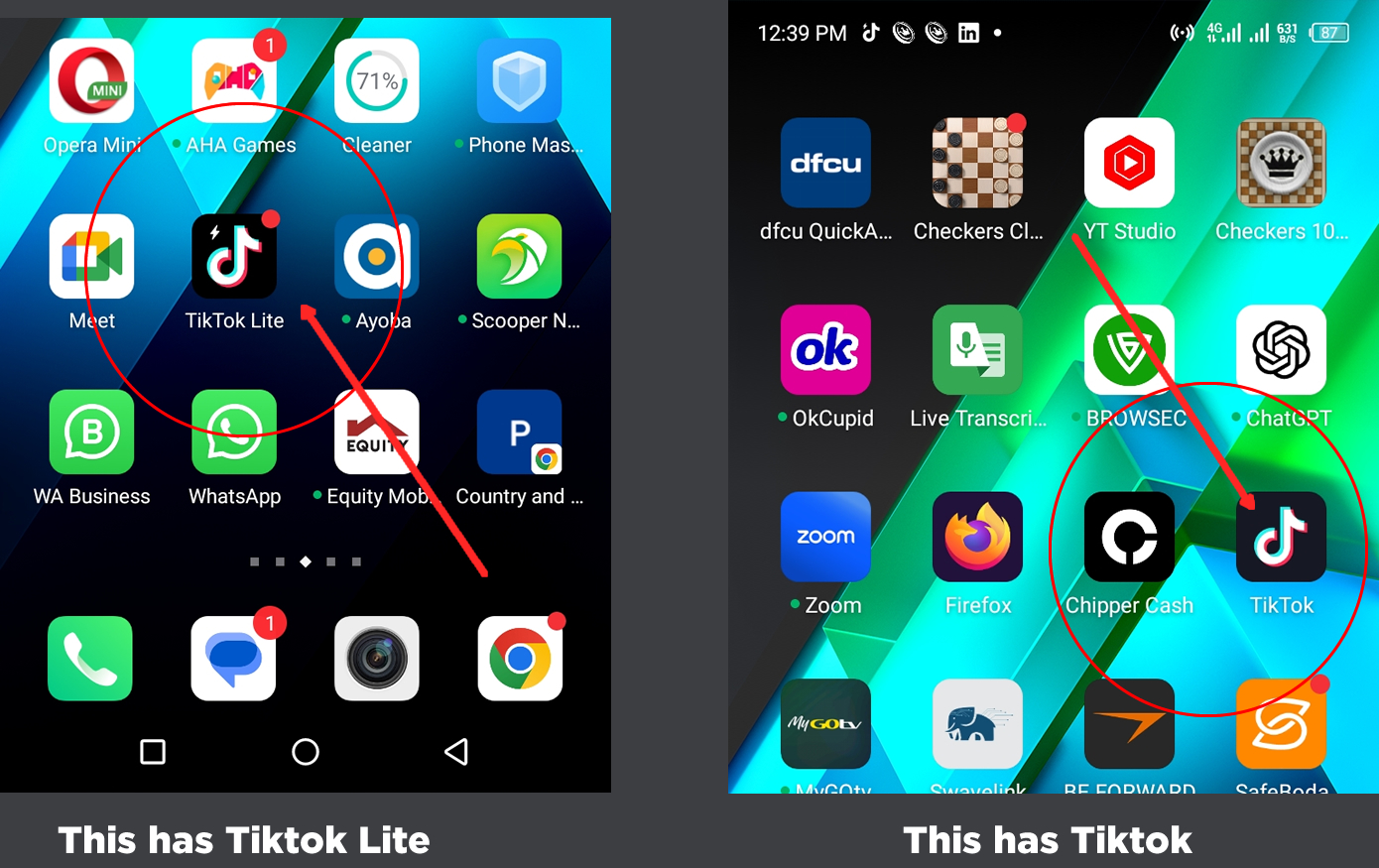
After downloading the Main Tiktok App on your phone,
login , on top right, click the (3) dashes and go to settings and Privacy to see Balance
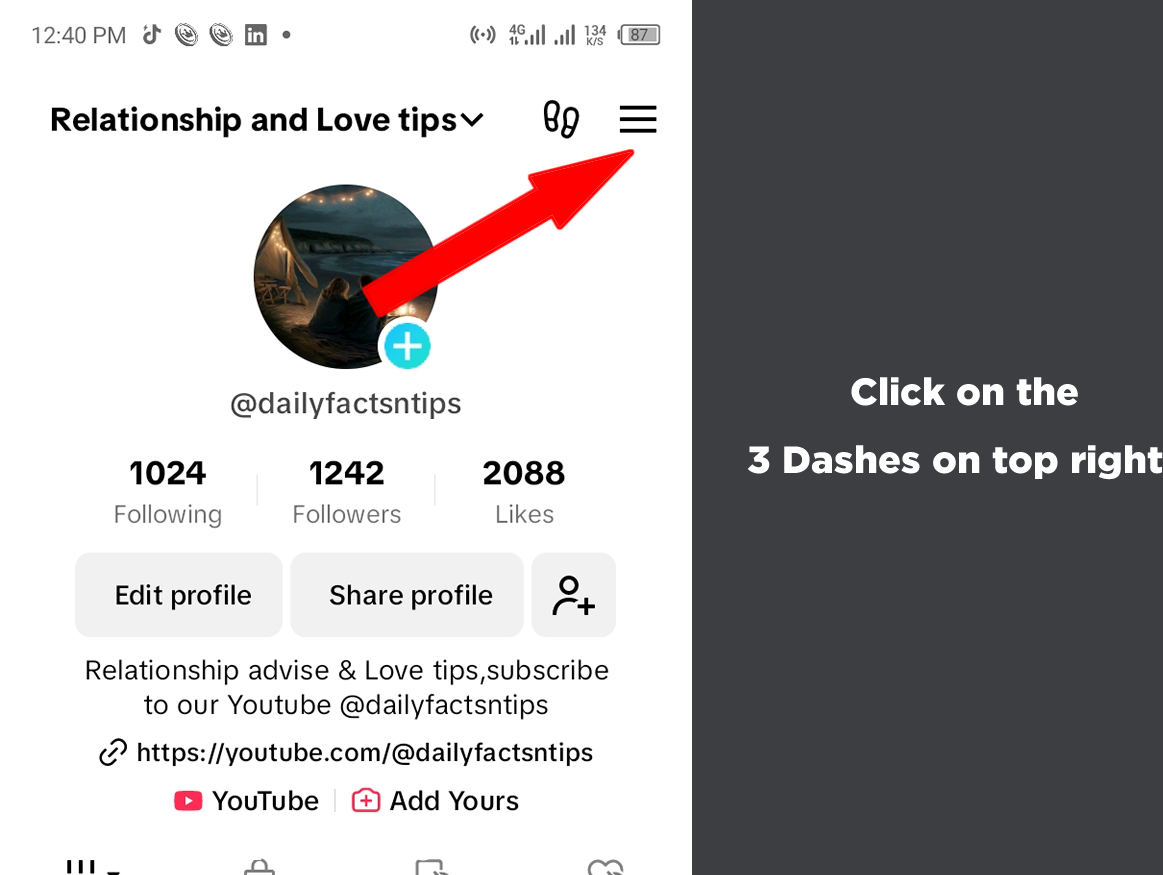
On Tiktok Lite, you will realize there is three (3) Dots instead of three(3) dashes
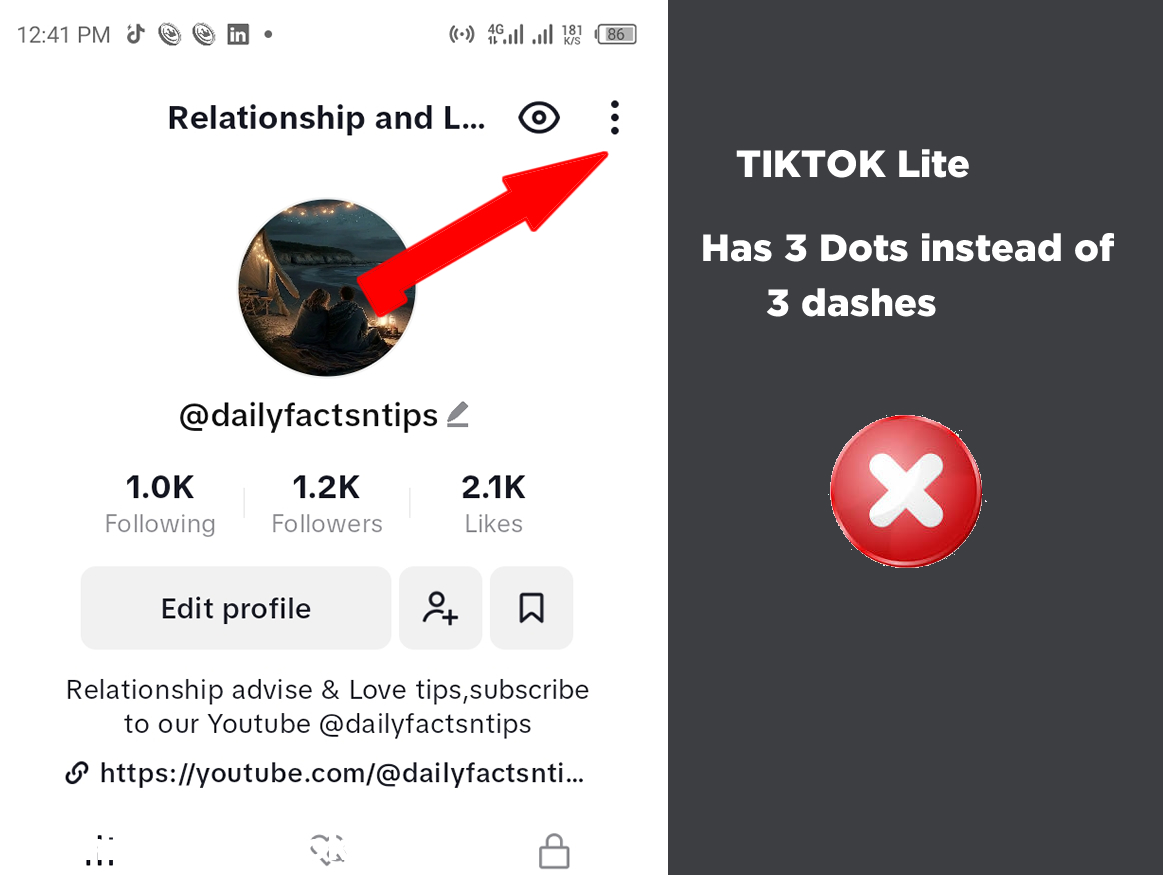
2: Then on Tiktok App, After clicking the 3 Dashes, you will go to settings and Privacy to see Balance
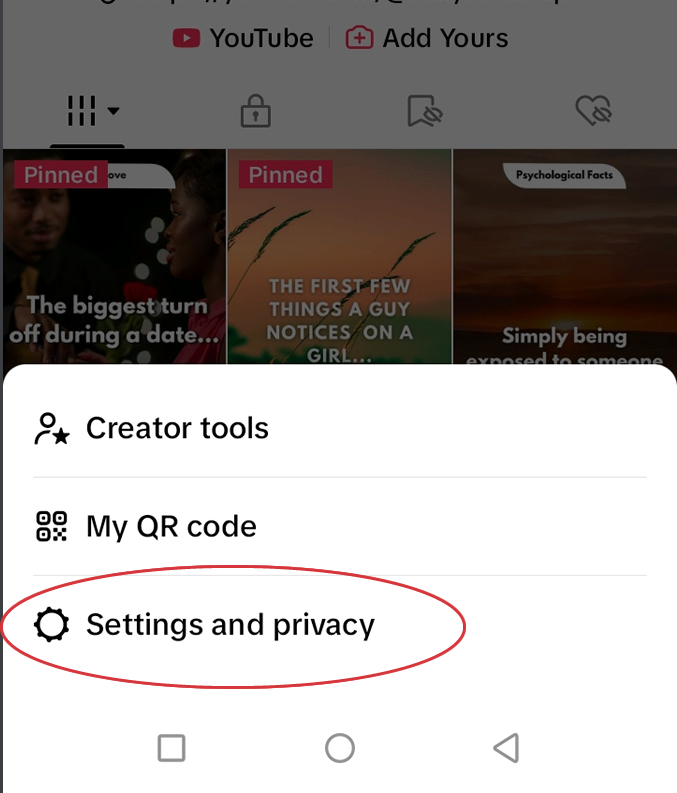
Step: 3 Click on Balance from the left side;
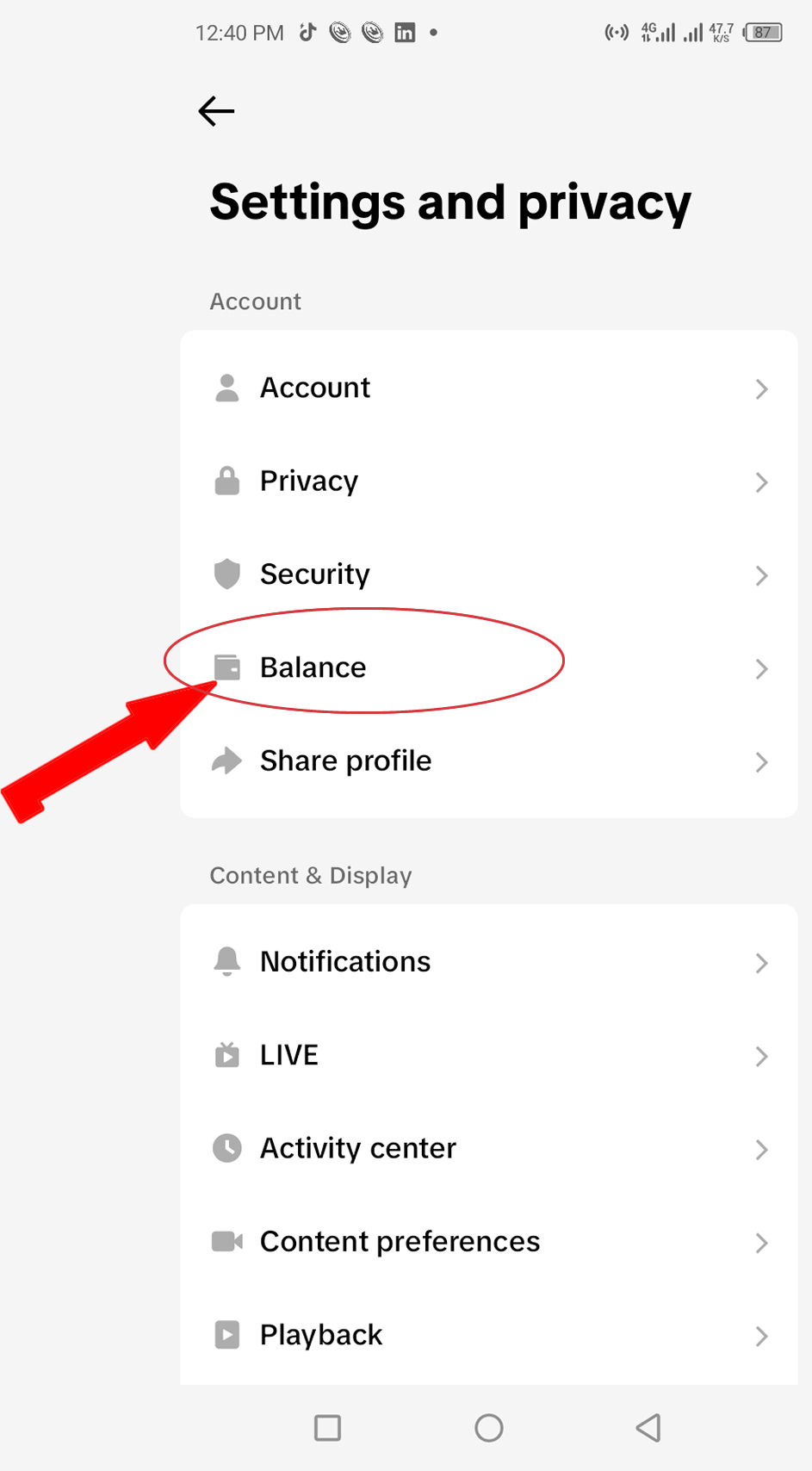
Balance will be displayed.
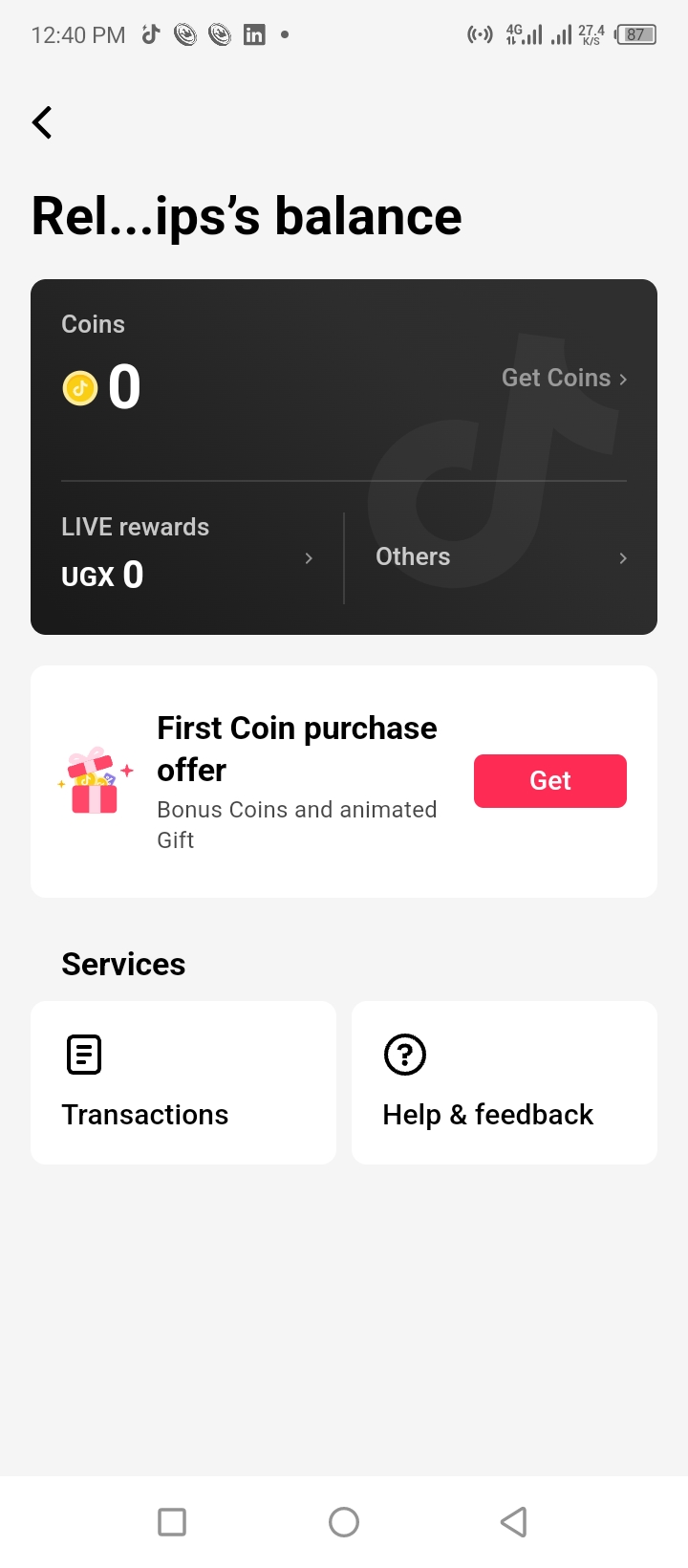
You can watch video about this on our Youtube video link;
Don’t forget to subscribe
You can also read here how to get started and get paid on Tiktok and start making money online to earn a passive income, Click here
PAGE TAGS;
