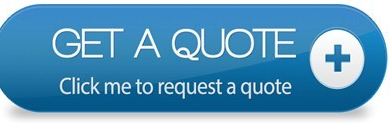Add subscribers to your YouTube channel by creating an automatic youtube subscription link.
Try to click on this youtube channel link and see how automatic subscription works.
https://www.youtube.com/channel/UCbO4e-KwtC6b-o73S5SkTrA?sub_confirmation=1
U will realize u will be auto subscribed without the normal way of way of clicking first on subscribe link . Of course u need to first login gmail if your not yet logged in
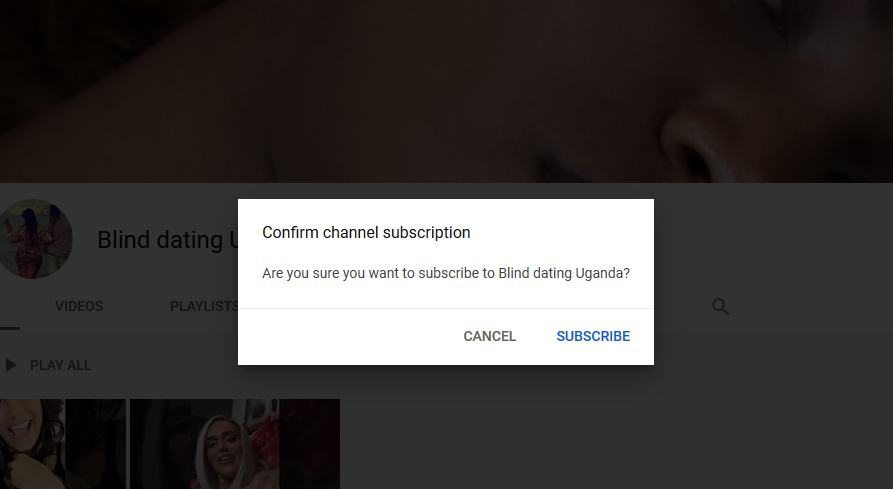
When your YouTube channel is used for monetization, it is crucial to add as many subscribers as possible to generate revenue and to promote channel visibility, as well as awareness and recognition. More subscribers mean a better ranking for your channel in the YouTube search engine.
YouTube has provided a simple and updated way for you to increase the number of subscribers to your channel with a URL modifier. When using this modifier, a link is created by adding the modifier to the end of your channel name.
This subscription link provides a way for your audience to subscribe to your channel with no effort involved by simply clicking on the link. This subscription link should be offered any time you want to promote your channel in video descriptions, emails, social media, a website or on a blog. The modifier you add to the end of your channel URL to make a subscription link looks like this:
?sub_confirmation=1.
It works for all YouTube channel name/url types (channel ID, username or custom URL).
- Go to your YouTube url/channel name. Here is an example: https://www.youtube.com/channel/UCbO4e-KwtC6b-o73S5SkTrA
- Copy and paste or type in the modifier ?sub_confirmation=1 at the end of your channel name to look like this: https://www.youtube.com/channel/UCbO4e-KwtC6b-o73S5SkTrA?sub_confirmation=1
- Now use this as a link for your audience to automatically subscribe to your YouTube channel in video descriptions, emails, social media, websites and blogs.
Although it’s an easy modifier to add to a URL it can be hard to remember. It is best to save it as a note on your desktop from where you can easily copy and paste. For an even easier way to remember it use a custom link shortener or redirect a page on your website to the subscribe link. You can also use a free one such as bit.ly. In YouTube as in Google, these numbers matter to your bottom line. By adding this link in your text, social media and web pages, subscribing becomes hassle free to your audience.
FOR WAYS ON HOW TO PROMOTE YOUR YOUTUBE VIDEO and get views , we have a solution just for that, we can drive our traffic to your youtube to get views from as low as $10 Dollars per week.
Interested in making your video viral, get a quote